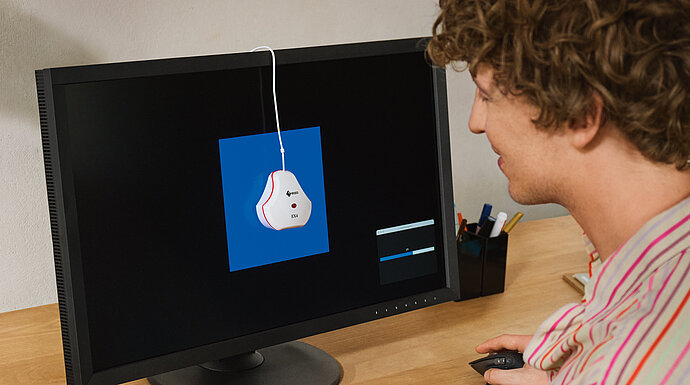Sharpness meets space - whether for 4K UHD movies or simply ultra-sharp photos. With a detail resolution of 164 ppi and the 27-inch screen diagonal, the CS2740 offers both a huge pixel density and enough space for timeline, tools or palettes.
CS2740 ColorEdge
Highlights