Which 27-inch monitor is right for me? Resolution and size play a decisive role when choosing the right monitor. Here we give you a few tips on what you should look out for and present our current product recommendations.
Screen diagonal
27-inch monitors
The 27 inch screen diagonal is one of the most popular monitor sizes. It offers the ideal combination of a small footprint on the desk and a large display area for efficient working.
All 27-inch monitors from EIZO
What is the best resolution for 27-inch monitors?
Which resolution is ideal for my needs? It depends on the requirements and use. A WQHD resolution (2560 x 1440 pixels) is recommended for general office or graphics work and surfing the internet. For graphic design, photo and video editing or demanding office applications, however, you should opt for a 27-inch monitor with 4K resolution (3840 x 2160 pixels) to achieve a more detailed and sharper display.
27-inch monitor with WQHD resolution
27-inch monitors with a WQHD resolution of 2560 x 1440 pixels are a widespread combination of size and display quality. The higher the resolution, the sharper the display of text and images. This increases readability considerably, which is particularly important for all-day screen work. For many office users, WQHD monitors therefore offer better value for money than screens with a Full HD resolution. Creative professionals also benefit from the sharpness and detail in graphics, image and video editing.
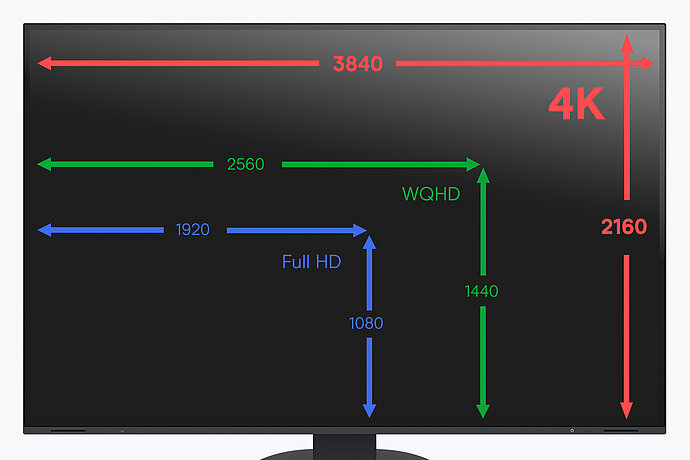
27-inch monitor with 4K resolution
The highest level of detail is offered by 27-inch monitors with a 4K resolution of 3840 x 2160 pixels. A 4K monitor can display four times more information than a Full HD monitor and more than twice as much as a WQHD monitor. For graphic designers and creative professionals, the ultra-sharp and detailed display guarantees optimal editing of images, graphics or videos. When used in the office, the high resolution allows several applications to be shown on the display at the same time. This means greater efficiency, as several applications can be opened side by side without having to switch between windows.
The size of 27-inch monitors
A 27-inch monitor has a screen diagonal of 68.5 cm. The 27-inch size has established itself as a popular middle size between 24 and 32 inches. This is because 27-inch monitors are true digital space savers. They require only slightly more space on the desk than a smaller inch class, but at the same time offer a pleasantly large display and therefore work surface for efficient working.

Large work surface
The screen area of a 27-inch monitor offers a comfortable amount of space. Especially in combination with a high resolution, applications can be operated without scrolling. There is also room for several applications on the screen at the same time if required. This allows you to work comfortably and productively.

Modest space requirement
The height of a 27-inch monitor is comparable to smaller models. Only the width shows the larger dimension. When switching from a 24-inch to a 27-inch monitor, the depth of the desk and the positioning of the monitor must also be taken into account, as the greater width means that a distance of around 50-60 cm from the monitor should be ensured.
Current 27-inch monitor recommendations
All 27-inch models at a glance
Visit our product catalog to see the entire portfolio of 27-inch monitors from EIZO














