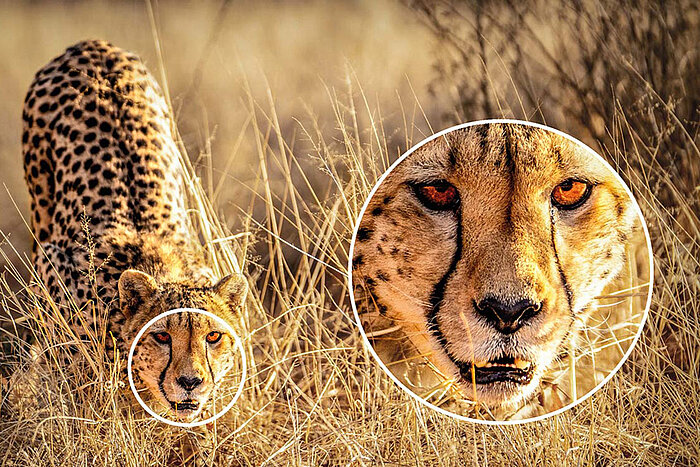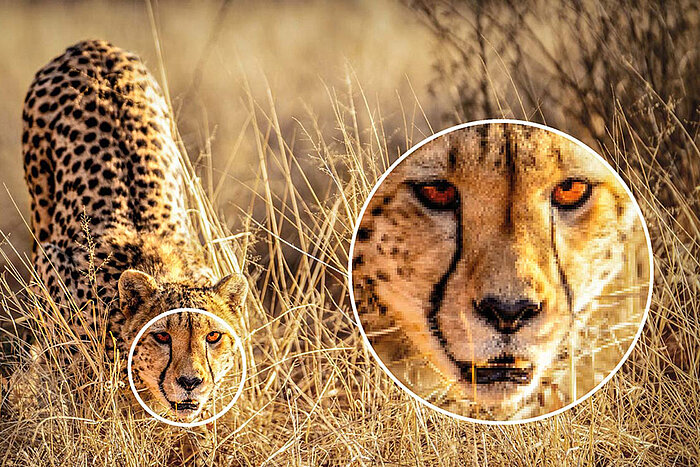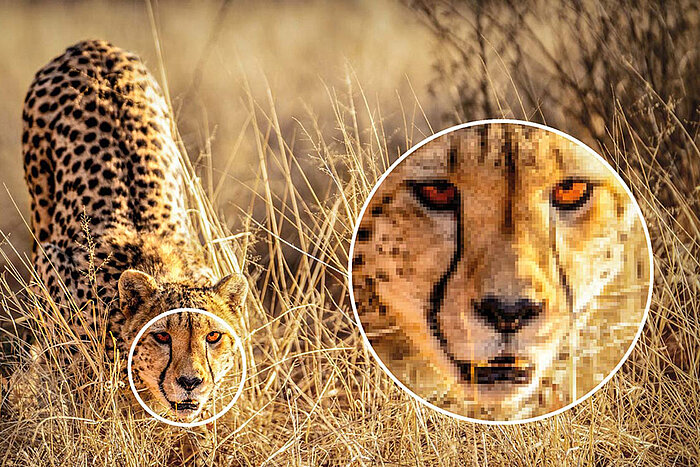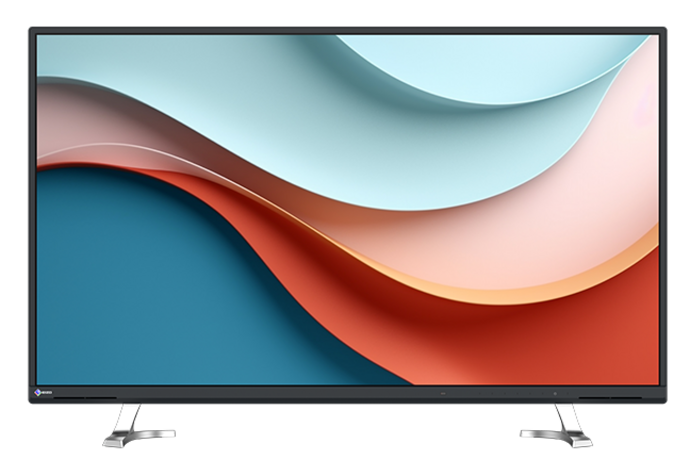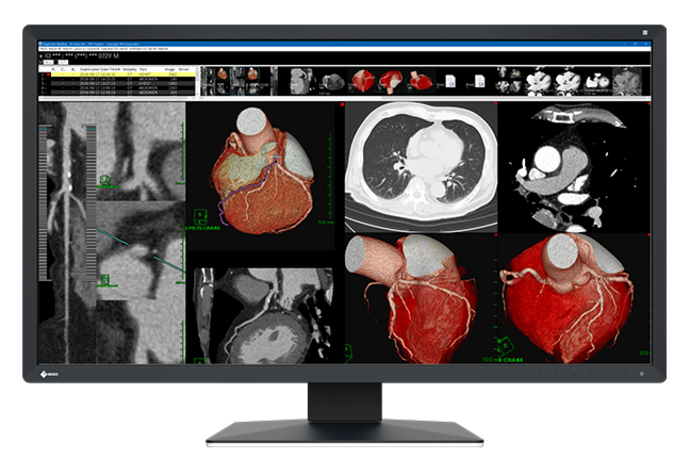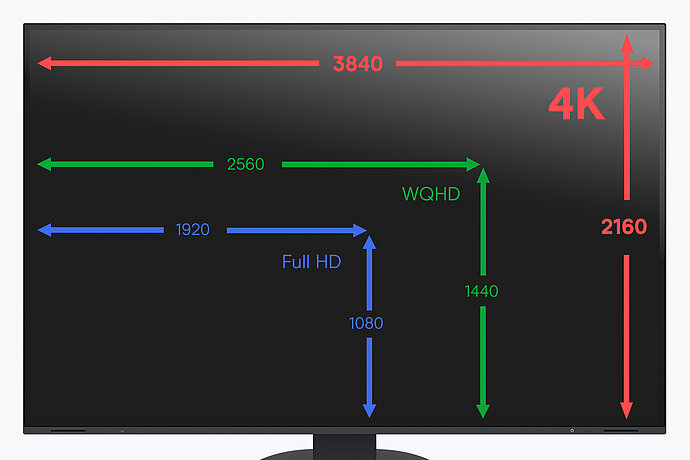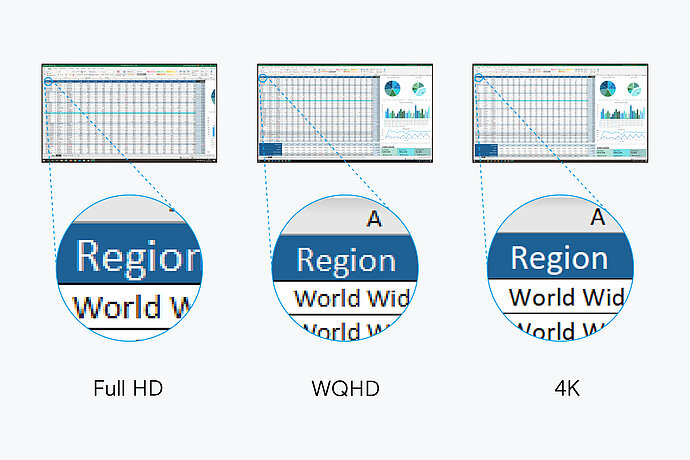What are the advantages of a high-resolution 4K monitor? What do 4K, UHD and DCI mean? And is 4K better than other resolutions? We have compiled this and other useful information for you here.
4K monitor
Monitors with 4K resolution deliver the highest image quality, razor-sharp images and a crystal-clear display.
To the 4K monitors
What are the advantages of 4K monitors?
4K monitors are characterized by their particularly high resolution of 3840 x 2160 pixels (4K UHD) or 4096 x 2160 pixels (4K DCI). This corresponds to four times more pixels than a Full HD monitor. This results in a number of advantages.
Highest image sharpness
The finest details and even small elements are displayed crystal clear on a 4K monitor. The image sharpness is particularly noticeable on larger screen diagonals, as the image does not become pixelated even on large display surfaces. This is helpful for image or video editing, but also for office applications. When gaming, you can immerse yourself in the game world thanks to the detailed display.
Efficient working
On a 4K monitor, several windows can be opened side by side with a razor-sharp display and thus kept in view at the same time. This is a great advantage when multitasking or working with different applications. In the areas of video editing and photo editing, all relevant control elements are visible.
Comfortable for the eyes
The clear and sharp display of smaller texts and graphics is easy on the eyes, especially when working at the screen for long periods of time. The higher detail contrast and greater sense of depth also contribute to comfortable viewing.
4K monitors: our recommendations
What do 4K, UHD or DCI mean and what is the difference?
The term 4K is usually understood to mean a resolution of 3840 x 2160 pixels (4K UHD). The term 4K comes from the horizontal resolution of around 4000 pixels. Other common terms for this resolution are UHD or Ultra-HD (Ultra High Definition). 4K, UHD or 4K-UHD are therefore often used interchangeably.
Totally speaking, however, 4K is not the same as 4K. Originally, 4K comes from the field of cinema and television and refers to a resolution of 4096 x 2160 pixels. There are also monitor models with 4096 x 2160 pixels (DCI 4K) for the film industry, which are also referred to as 4K screens - in this case DCI 4K screens. The DCI stands for Digital Cinema Initiatives.
4K resolution and pixel density
Want to learn more? In the EIZO Academy you will find an interesting article about 4K resolution and pixel density. The combination of resolution and screen diagonal results in pixel density - a term that is often used in connection with monitors. In the article, EIZO explains what pixel density is all about and why it is so important.
Is 4K better than Full HD or WQHD?
When it comes to monitor resolution, it's not a question of better or worse, but of knowing your own requirements.
A 4K monitor is the best choice if high image sharpness and optimum display quality of text, graphics and images are important. On 27-inch monitors, the WQHD resolution (2560 x 1440 pixels, Wide Quad High Definition) is an alternative to 4K if the finest details are not important. Full HD resolution (1920 x 1080 pixels) is still particularly common on 24-inch office monitors, as a Full HD monitor provides a sufficiently good resolution for many common office applications.
What else to look out for when buying a 4K monitor?
In addition to the resolution, other aspects are also important when choosing a 4K monitor.
EIZO monitors impress with numerous ergonomic features, excellent image quality and maximum connectivity. In addition, they are extremely economical and sustainable, thanks to their long service life and environmentally conscious production. Last but not least, EIZO gives a guarantee of 5 years on almost all monitors.
All 4K monitors at a glance
Visit our product catalog to see the entire portfolio of 4K monitors from EIZO.