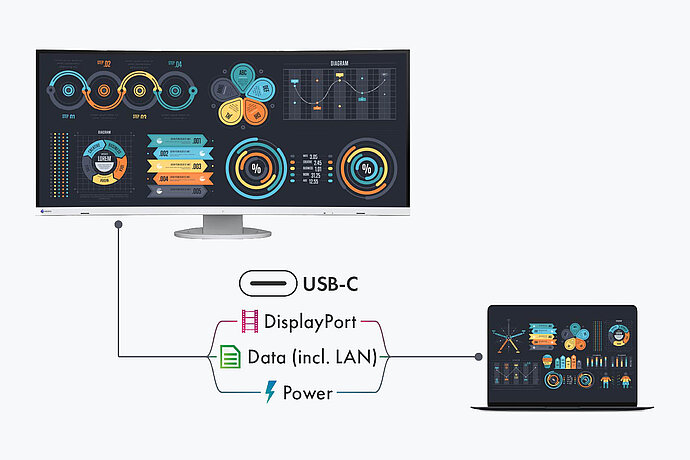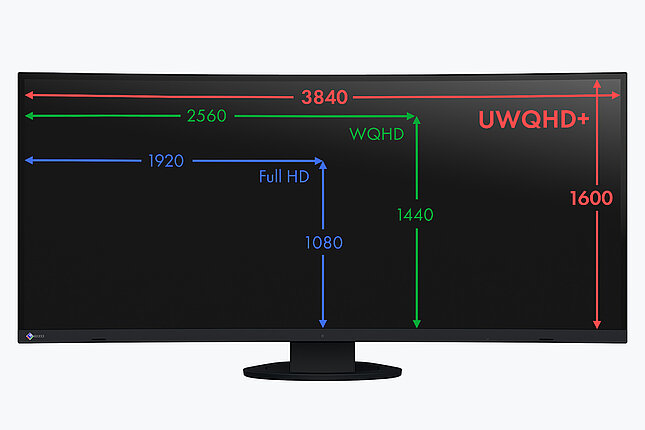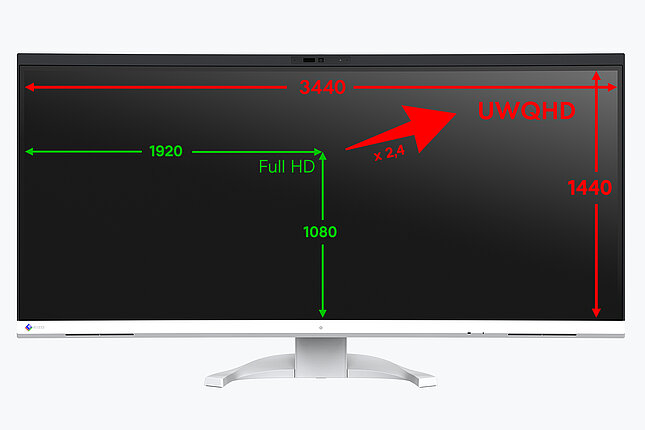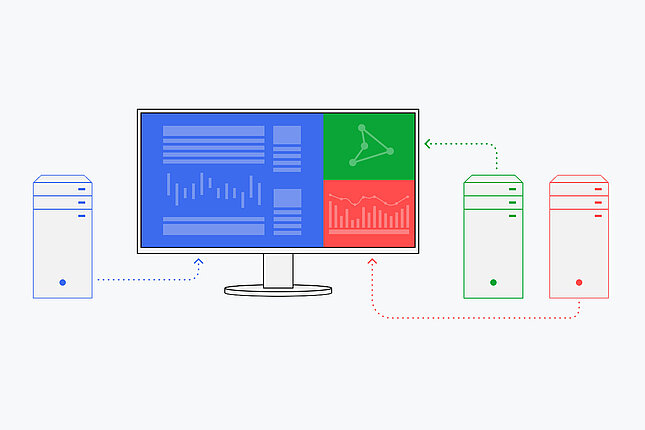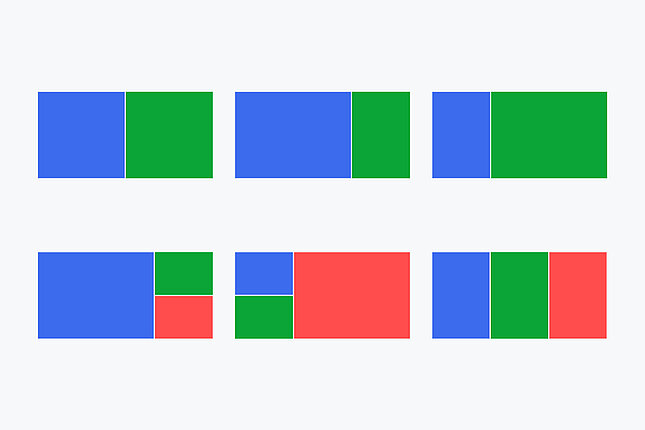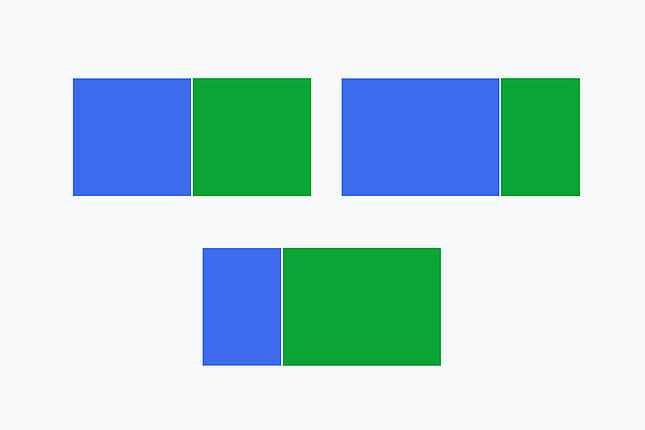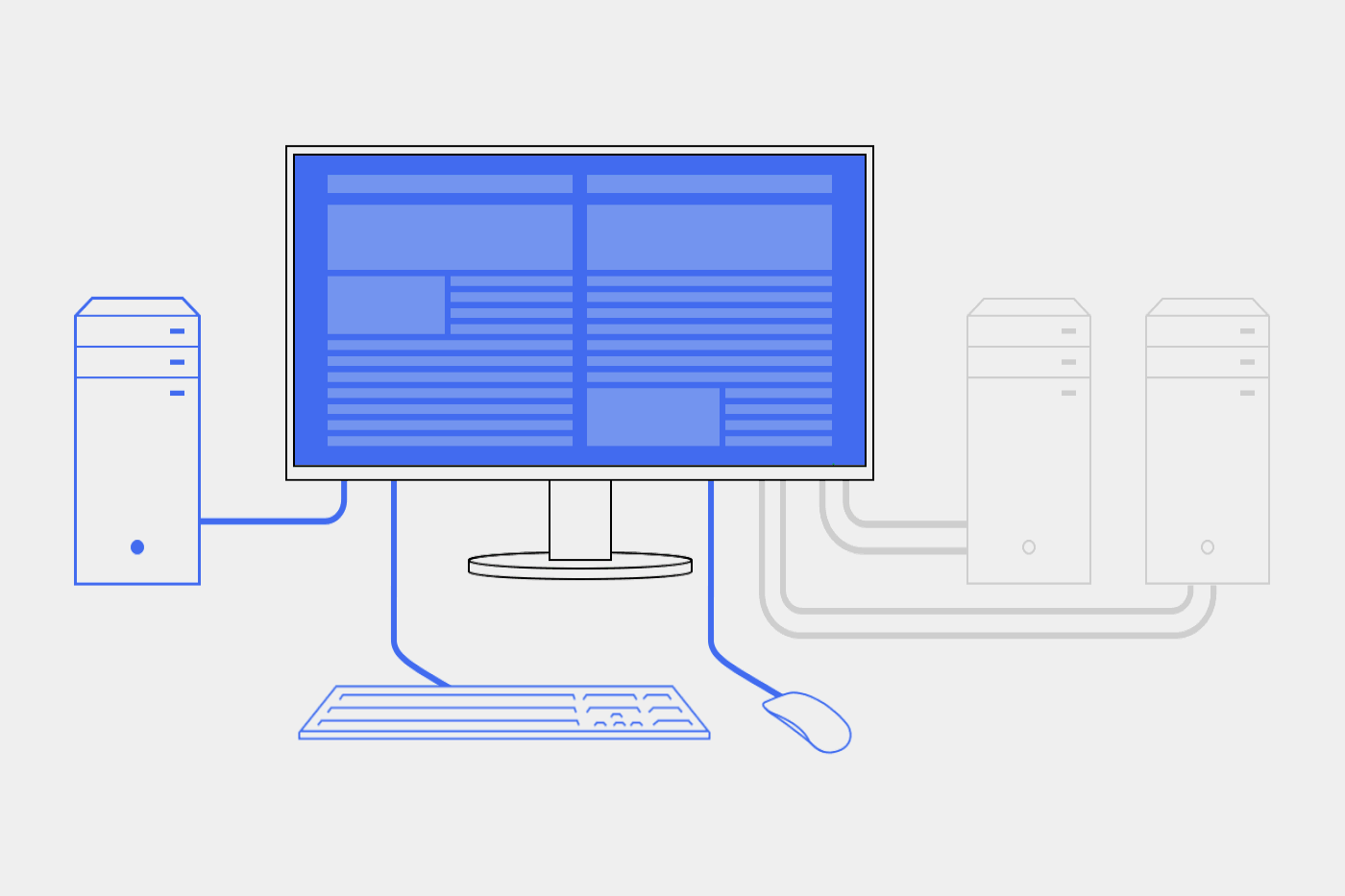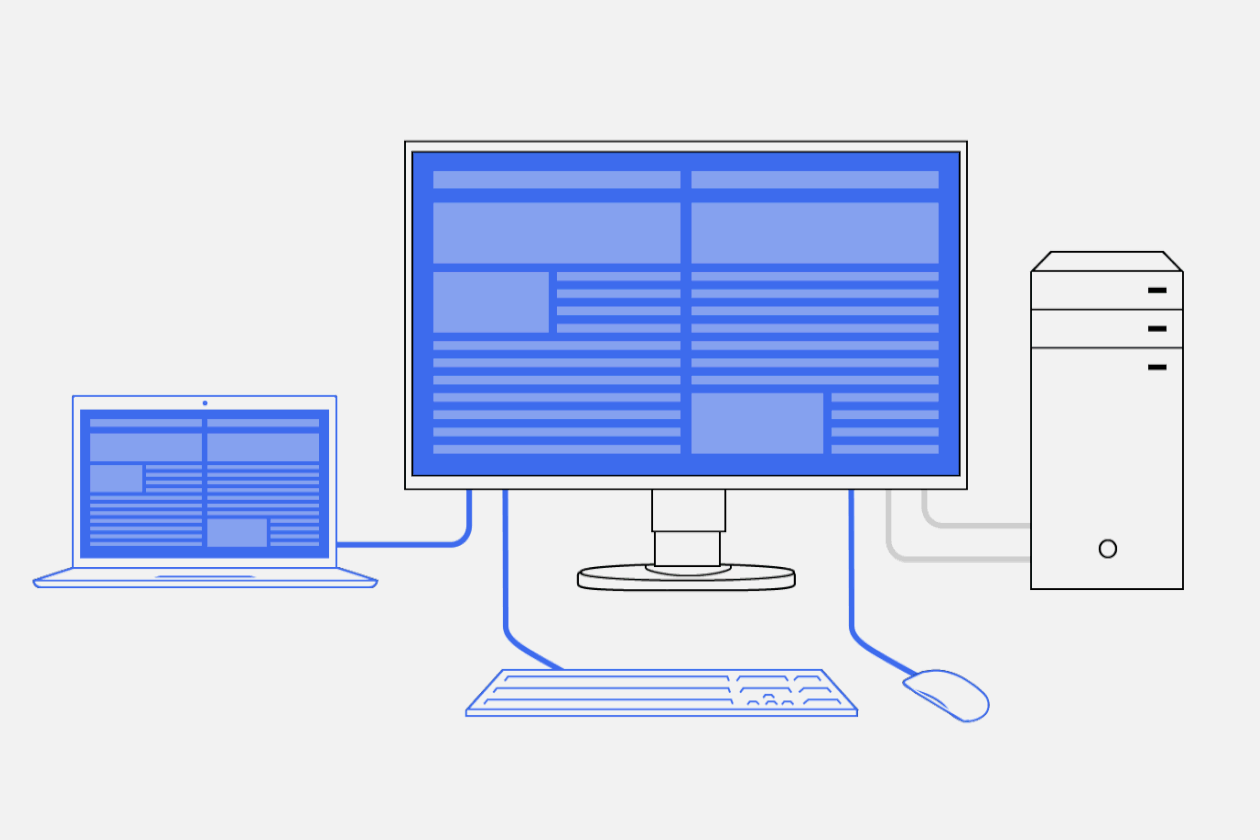Whether you want to keep an eye on several applications in the office or home office without interruption, immerse yourself completely in the world of gaming as a gamer or use an ultrawide monitor for your home theater, the screen giants offer enough space for everything.
Ultrawide display
Curved monitors
A curved monitor in ultrawide format impresses with an almost endlessly large display area.

The FlexScan EV3895 and EV3450XC displays from EIZO impress with their extremely generous working area of 37.5 inches and 34.1 inches respectively. The space on the curved ultrawide monitors seems almost unlimited. The EV3895 offers almost three times and the EV3450XC over twice the resolution of a Full HD screen. Both are characterized by a clear, optimally legible display thanks to their high pixel density.
The variety of connections of the ultrawide monitors and the docking function via USB-C are particularly practical. Even a LAN connection and power supply are available. They display images from several computers simultaneously on the slightly curved surface in picture-in-picture mode.
The curved monitors are indeed huge, but save a lot of desk space thanks to their design.
Curved monitors from EIZO
Side screen areas better in view
Curved monitor in an elegant design
The curved design supports a comfortable view. The distance between your eyes and the screen increases towards the edge. This becomes clear when you sit closer to the monitor. In contrast to a continuous flat surface, the curvature of the monitor makes it easier to see the side areas of the screen.
Thanks to the practically frameless housing and the slim, sturdy stand, the curved monitors only require a small footprint despite their large screen diagonal. This leaves enough space for comfortable working even on smaller desks.
IPS panel
Highest image quality despite ultrawide format
The monitors master the triad for outstanding image quality: excellent resolution, maximum contrast and stable brightness. This means that you experience razor-sharp text contours, brilliant graphics and clear images. Thanks to the high-quality IPS panel with LED backlight, contrasts and colors remain stable from any viewing angle, which is a particular challenge with the huge ultrawide displays.
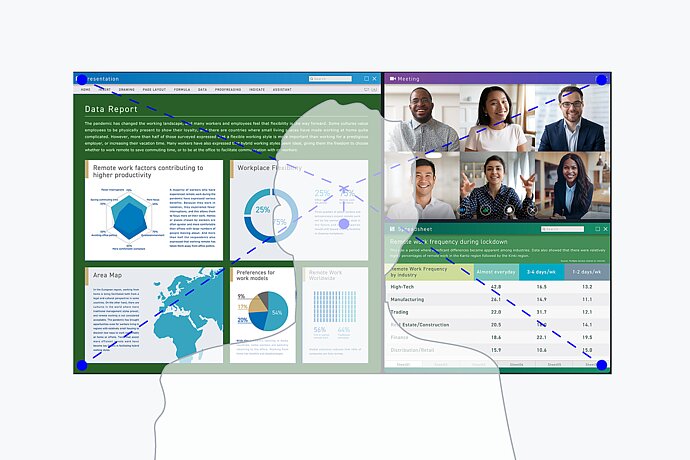
Everything at a glance
Picture-by-picture on ultrawide monitors
The picture-by-picture mode allows you to view different signal sources independently on the screen when several computers are connected to the monitor. This saves time-consuming and cumbersome switching between different video and audio sources. Predefined picture-by-picture layouts are available at the touch of a button, allowing you to conveniently display multiple applications in different sizes.
You can find more useful information about picture-by-picture in the EIZO Academy.
Several PCs, one operation
Curved monitors with KVM switch
It has never been easier to operate different PCs with a single mouse and keyboard. Thanks to the USB upstream ports, the Curved ultrawide monitors have an integrated KVM (Keyboard Video Mouse) switch. The monitors automatically link the webcam, microphone, speakers, mouse and keyboard to the currently active source computer. This means, for example, that a desktop PC and laptop or business and private PC can each be operated on the same combination of monitor USB devices. This ensures uninterrupted work and a tidy workspace.
USB-C
Widescreen displays with state-of-the-art connectivity
Video and audio playback, fast data transfer including network signal and power supply for connected devices - all this and more can be realized with a single USB-C cable. The ultrawide monitor becomes a central docking station to which you can connect your notebook quickly and conveniently. Particularly practical when switching between different workstations or between the office and home office.
The power supply via USB-C reliably charges small computers or notebooks. This frees up more space on your desk, as there is no need for an additional computer power supply unit.