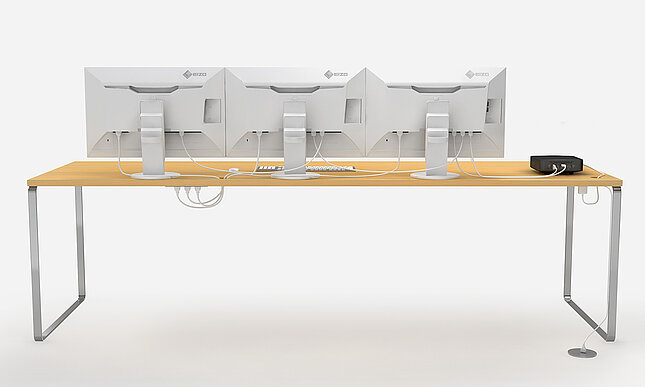We want you to be able to concentrate fully on your projects and give your all each and every day in the future, too. That’s why we’ve developed cutting-edge solutions that make it easier for you to do just that. The outstanding connectivity – not to mention the countless clean desk options it enables – of EIZO FlexScan monitors makes every workstation tidier, more flexible and more reliable.
Whether you’re talking about docking functionalities, multi-screen solutions, Thin Client mounts or practical cable routing, they all help to ensure that there is nothing on your desk that isn’t truly needed. All to improve efficiency and enable a modern way of working. Or in other words: to enable more Working with the Best.
Maximum flexibility
EIZO monitors for maximum connectivity

Content of this page
USB-C and docking function
Unparalleled connectivity – thanks to USB-C
Being able to set up your workstation quickly and easily takes on greater importance in times of mobile working and desk sharing in particular. This is exactly what USB-C makes possible. Forget about annoying docking stations, your EIZO monitor is everything you need to set up your workstation of the future – all while keeping your desk tidy.
Other ports
You won’t find a better variety of ports
Whatever you wish to connect, with EIZO you enjoy full flexibility. Because Working with the Best always means being optimally equipped for everything.
Graphic signal ports
As well as USB-C, EIZO monitors also offer other signal ports. These include HDMI and DisplayPort inputs to transmit graphic and audio signals. Some models also have older ports such as DVI-D and DSub to enable operation on established installations.
Docking without USB-C
The monitor can be used as docking station even without USB-C. All that is needed – in addition to the graphics signal connection – is the USB upstream port on the monitor to be connected to the laptop via a second cable. This means peripheral devices connected to the USB ports on the monitor can also be used (and charged).
Daisy Chain
Multi-screen solutions, fewer cables
Connect multiple monitors without cumbersome and excessive cabling thanks to daisy chaining: multiple monitors can be easily daisy chained via DisplayPort or USB-C (depending on the model). That means only one monitor needs to be connected to the computer, while the rest are then connected to one another, significantly reducing the number of cables trailing out of the PC.
Focussed work. Zero interruptions.
The ultra-slim design of our monitors allows for a multi-screen operation with virtually no transition, and no wide bezels to disrupt your workflow, providing you with the best conditions for multi-tasking or running applications in parallel.

KVM-Switch and Picture-by-Picture
Double control, double comfort
It has never been easier to use two PCs at the same time. Experience total control and comfort – not to mention an incredible amount of space and tidiness – at your desk like never before thanks to KVM switch and picture-by-picture mode.
KVM switch – two PCs, one control
Some of our monitors have two USB upstream ports as well as an integrated KVM (keyboard video mouse) switch and can be used as a keyboard/mouse switch. This means that you can use two computers with just one keyboard and one mouse, allowing you to use both your personal computer and your company computer while working from home, for example.
All the advantages of the KVM switch at a glance:
- Fewer peripheral devices (mouse/keyboard) required
- Easy to switch between signal sources
- Tidier
- Improved ergonomics
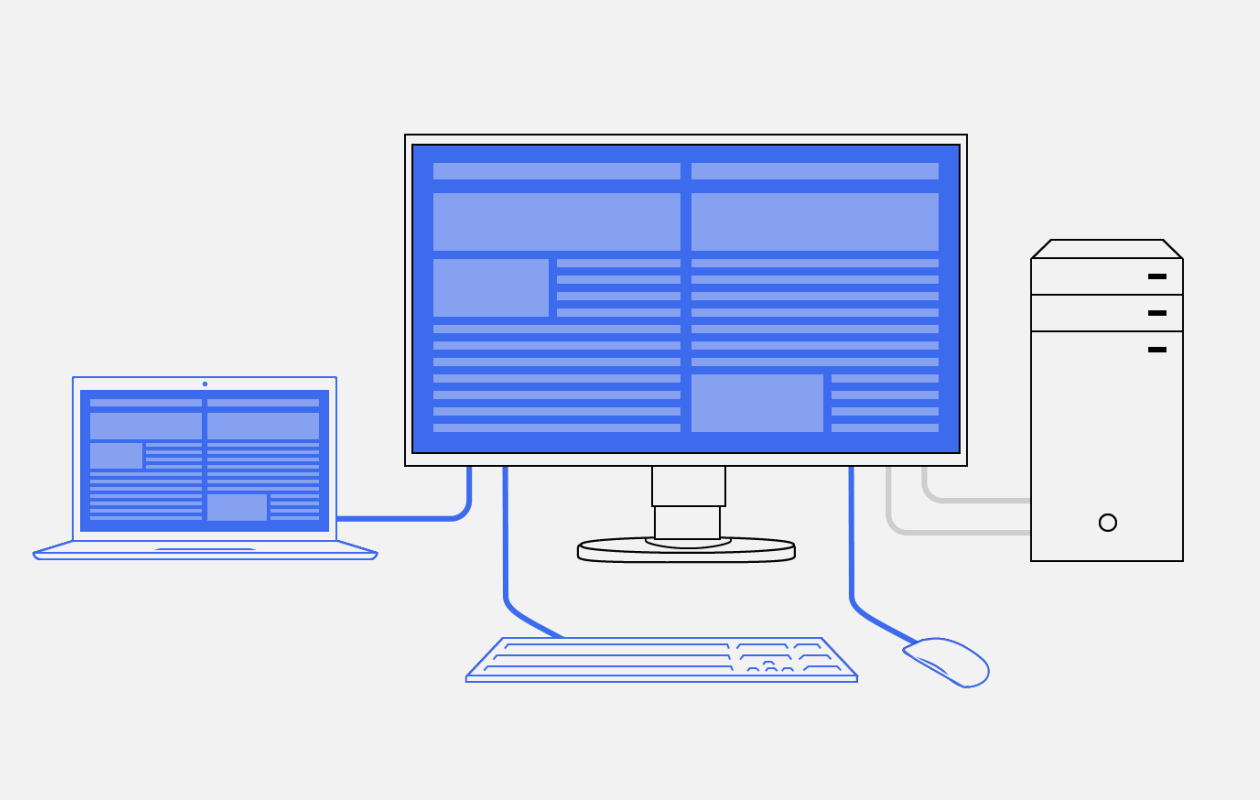
KVM switch
Picture-by-Picture
Our Picture-by-Picture mode allows you to display the image signals from two PCs on the same monitor at the same time without any issue. That’s because Picture-by-Picture mode enables you to display different signal sources on one screen. You can also choose which signal is displayed on the right-hand side of the screen and which is displayed on the left-hand side.
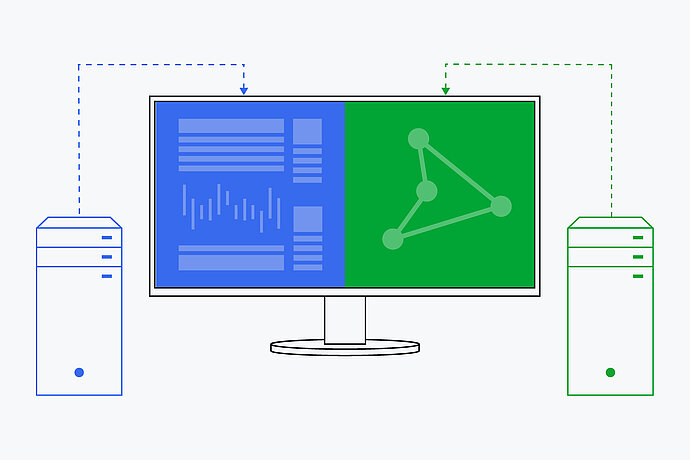
Thin Client Mount
If, as far as you’re concerned, there’s no such thing as too tidy...
...and you want to save even more space, you might like our compact Thin Client mount, which can be attached directly to the monitor. It finally makes long expanses of cables and workstation chaos a thing of the past.