Fully equipped for online meetings
Perfect for video conferencing
Monitor with webcam
A monitor with integrated webcam enables effortless collaboration regardless of location.

Home office, remote working and hybrid meetings are part of the modern working world. A monitor with an integrated webcam is ideal for video conferencing and online meetings. If a microphone, speakers and USB-C and LAN connection are also integrated, the monitor becomes a true communication hub for virtual meetings.
The Curved Ultrawide FlexScan EV3450XC from EIZO offers these and other features. It requires no additional peripherals and therefore also ensures a tidy desk.
Webcam in the monitor
The webcam is fully integrated into the housing frame and fits seamlessly into the slim and elegant design.
5-megapixel resolution
The EV3450XC's 5-megapixel webcam offers more than twice the resolution of Full HD, providing high-resolution image capture in natural colors for a vivid web meeting experience.
Windows Hello support
The monitor supports Windows Hello, which allows you to quickly unlock your PC using facial recognition, simplifying access without a password while increasing security. With a mechanical shutter, the camera can be completely locked.

What other equipment does a video conference monitor need?
In most cases, a monitor with a webcam is required for video conferencing and hybrid working, both in the office and at home. Therefore, in addition to the integrated camera, other features are important for successful online meetings.
Integrated microphone with noise canceling
In addition to the webcam, the EIZO FlexScan EV3450XC has an integrated microphone with noise canceling, which reduces unwanted background noise. The microphone also features echo cancellation, which identifies and removes noise from the monitor's internal speakers to prevent feedback. This ensures that the voice in web meetings is transmitted without interference and can be understood by the other party.

Best sound quality via speakers or headphones
Two 4-watt stereo speakers are located in the front panel of the EV3450XC. The sound is clear and crisp, whether the monitor is being used by a single person or by multiple participants in a video conference
In an open-plan office, however, headphones can also be connected quickly and easily as the input is conveniently located on the side.
The monitor as a docking station
With its docking station functionality and integrated LAN connection, the FlexScan EV3450XC provides all important connections. This makes the monitor ideal for use with notebooks, which are becoming ever thinner and come with fewer and fewer connections from the factory.
Video conferencing monitor with USB-C docking
Monitors with USB-C docking functionality are particularly useful for hybrid or shared workstations. The connection transmits video, audio and USB data signals and charges laptops thanks to Power Delivery - all via a single cable. Connected computers also have access to peripherals that are connected to the monitor via the USB-C connection. If two computers are connected to the monitor, the integrated KVM switch (keyboard video mouse switch) allows both signal sources to be used alternately. The monitor automatically links the webcam, microphone, speakers, mouse and keyboard to the currently active computer.
Stable network connection thanks to LAN connection on the monitor
Frozen images and choppy sound during online meetings? That can be better. The monitor has a dedicated LAN port for a wired network connection, which can be much more reliable than a connection via Wi-Fi. Notebooks or PCs only need to be connected via USB cable to access the network signal via the monitor. This enables stable data transfer, as required for video conferences.
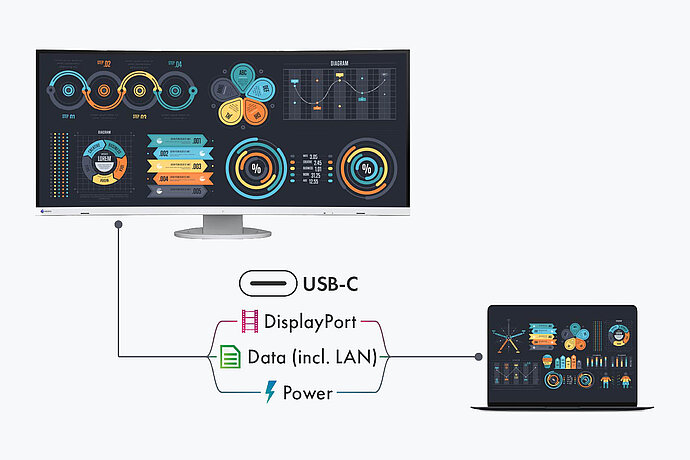
Inch size and screen diagonal
A monitor with a large screen diagonal offers the advantage of being able to have several windows open at the same time. This means that the software for video conferences, such as Microsoft Teams, Zoom, Google Meet or Skype, does not have to take up the entire screen. Other applications or documents can be comfortably accommodated on a large work surface and offer the advantage of having everything in view during the online meeting. The EV3450XC impresses with a 34.1-inch diagonal and an ultrawide aspect ratio of 21:9. The curved design also supports a comfortable view, as the side areas of the screen remain better in view thanks to the curvature.
Ports for optimum connectivity
A wide range of connections should not be missing from a monitor with an integrated webcam. In addition to the aforementioned USB-C and LAN ports, the EV3450XC also has HDMI, DisplayPort and USB-B connections. This means that all relevant peripherals can be connected directly to the monitor.
Ergonomics features
EIZO FlexScan monitors offer optimum ergonomics. With the adjustable stand, the monitor can be rotated, tilted and adjusted in height to suit your back, neck and sitting posture. The monitors are also anti-glare, flicker-free and have an automatic brightness setting, which is easy on the eyes and saves energy.

