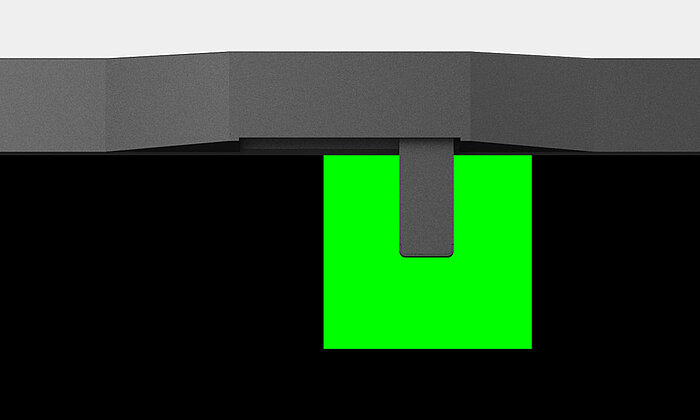PROMINENCE CG1 ColorEdge
Professional HDR reference monitor with integrated calibration sensor and state-of-the-art IP, SDI and HDMI connectivity.

Maximum precision
Maximum reliability
The ColorEdge PROMINENCE CG1 is a true HDR (High Dynamic Range) reference monitor that achieves a high brightness of 1000 cd/m2 (typical) and a contrast ratio of 1000000:1 (typical) is achieved. With the precise display of bright and dark content across the entire screen, it dispenses with disruptive functions such as local dimming or a brightness limiter (ABL).

DCI 4K resolution
The PROMINENCE CG1 displays a DCI-4K resolution (4096 x 2160 (4K DCI) pixels) that is more than four times that of Full HD (1920 x 1080 pixels). This makes it an optimal solution for the creation, editing and color grading of professional films, 2D and 3D CGI, VFX or compositing.
Read here to find out what other advantages a high-resolution 4K monitor offers
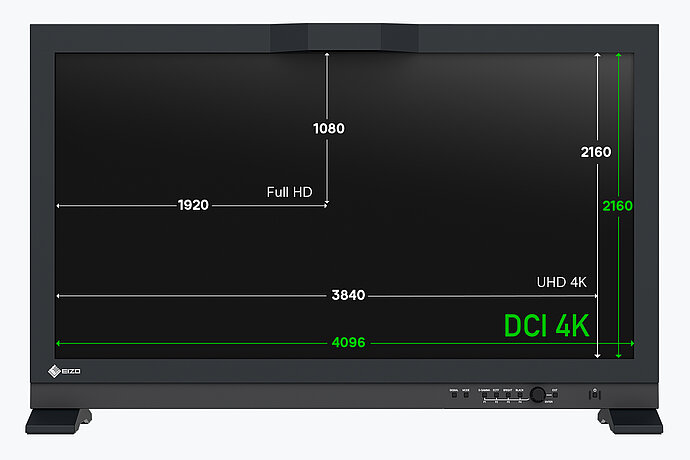
Color space coverage
The wide gamut reproduces 98 % of the DCI P3 standard that is typically used in post-production, which displays colours true to the original source data.

10-bit display
The ColorEdge PROMINENCE CG1 offers 10-bit display* based on a 24-bit look-up-table (LUT), which can display more than one billion colours. This results in finer gradations and a lower colour distance (delta E) between adjacent hues.
* This requires a graphics board and software that support 10-bit display.
Homogeneous image display
Digital Uniformity Equalizer
Each individual monitor panel is precisely measured over the entire surface at the EIZO factory. Any inhomogeneities in brightness and unnecessary colour are detected and removed. This process (Digital Uniformity Equalizer) guarantees that identical colours always look the same across the entire surface of the monitor, no matter where they are displayed. Only in this way is precise image processing and retouching possible.
3D LUT and emulation
Hues are precisely addressed in a cubic RGB table thanks to the built-in 3D LUT. The 3D LUT also improves the monitor’s additive colour mixing (mixing of RGB) – a key factor for ensuring correct display of neutral grey tones. In addition, emulation data can be created from a 3D LUT file using the ColorNavigator to display a desired film look or content filmed with a flat log profile with preliminary grading.

Viewing angle
The monitor's wide viewing angle ensures a clear image with minimal change in color tone and contrast when viewed from the side. This ensures a uniform image for everyone, even if more than one person is viewing the monitor content.

Industry-leading AI
Stable display
To ensure gradations, colour, brightness and other characteristics are always accurately displayed even when the ambient temperature changes, the ColorEdge PROMINENCE CG1 is equipped with a temperature sensor. It accurately measures the monitor’s internal temperature, while an AI (artificial intelligence)-assisted correction algorithm* distinguishes between different temperature change patterns and calculates a precise adjustment in real time.
* Patent pending

Maximum variety of ports
For every production environment
SDI ports
The ColorEdge PROMINENCE CG1 is equipped with a single-link 12G/6G/3G/HD SD and dual- or quad-link 3G/HD SDI ports that enable you to use 4K video signals. The SDI ports support the 2SI process (2 Sample Interleave), which ensures that the image consistently remains stable during transmission. VPID data (Video Payload ID) for SDI ports are also supported. Users can set any camera protocol with ColorNavigator 7 to display filmed material with the corresponding camera protocol.
SMPTE ST 2110 standard for IP environments
The PROMINENCE CG1 supports the SMPTE ST2110 standard and can therefore be seamlessly integrated into an IP-based production environment. The integrated interfaces also allow uncompressed video signals of the highest quality to be processed efficiently in the post-production video workflow.

HDMI and DisplayPort
HDMI® and DisplayPort connections are conveniently located on the side of the monitor, allowing flexible connection to a wide range of video devices. Three USB downstream ports and two USB upstream ports are also provided. The PROMINENCE CG1's HDMI port supports up to DCI-4K at 60 Hz 4:4:4 12 bit.
The PROMINENCE CG1 supports HDMI Fixed Rate Link (FRL). The FRL signal format is required to receive 12-bit signals, process uncompressed high-resolution data such as 4K and utilize high-speed bandwidths for compressed video transport over an HDMI connection. The monitor is supplied with an FRL-capable ultra high-speed HDMI cable for a reliable 4K connection.
The DisplayPort supports up to DCI-4K at 60Hz 4:4:4 10-bit.
Sync Signal – Automatic color settings
In Sync Signal mode, the PROMINENCE CG1 switches the color settings of brightness, gamma (EOTF) and color gamut - automatically according to the VPID (Video Payload ID) of the SDI signal and the metadata of the HDMI signal.
HDR
High Dynamic Range
Gamma curves
The ColorEdge PROMINENCE CG1 supports both of the gamma curves for HDR video: the HLG curve (Hybrid Log Gamma) and the PQ curve (Perceptual Quantization). Both are precisely calibrated to reference class 1 level.
Brightness simulation for PQ content
The PROMINENCE CG1 offers three PQ simulations for a task-oriented optimal display. The input signal can be clipped (PQ clipping) or compressed (PQ emulation) to adapt it to the maximum luminance of the monitor. The Auto setting in the PQ Option menu automatically adjusts the PQ curve to the current brightness of the monitor.
PQ clipping
The brightness curve follows the PQ gamma curve up to a certain brightness value and is clipped
for all gradations above this point. Tone values up to this brightness value are displayed exactly according to the PQ gamma, which is useful for checking the coloration in areas with low color tones.
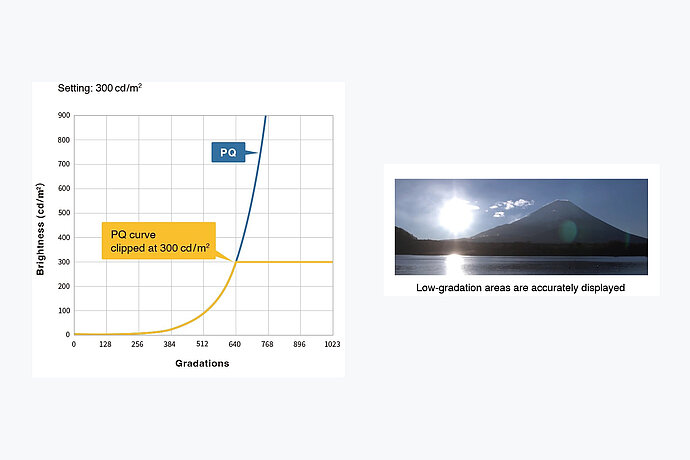
PQ emulation
Material with higher peak brightnesses is compressed for display over the entire PQ gamma so that the peak brightness matches the luminance of the monitor. This means that any tonal values from 0 to 1023 can be displayed within the dynamic range of the monitor to check the overall balance of the material.
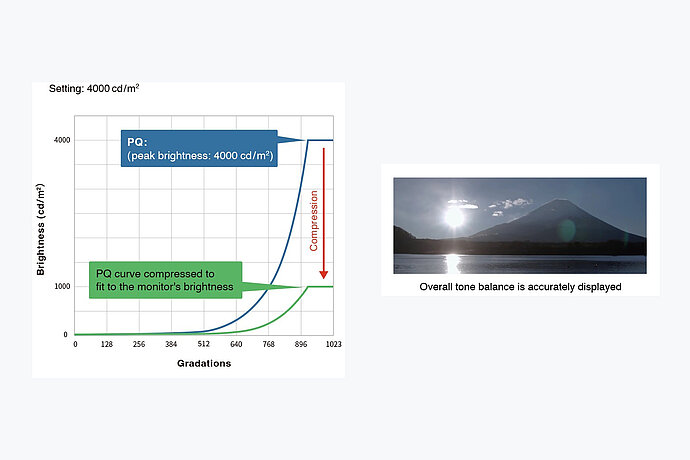
Luminance warning
The brightness warning can be used to mark areas that exceed a certain brightness (300, 500, 1000 or 4000 cd/m2) when using the PQ mode. These areas are marked optionally in yellow or magenta.
Film post-production
Film and TV industry
Multiple preset color modes
The OSD menu of the ColorEdge PROMINENCE CG1 offers quick access to the reference modes, which correspond to different playback standards. The available modes are BT.2020, BT.709, DCI-P3, PQ_BT.2100, PQ_DCI-P3, PQ_THEATER, HLG_BT.2100, Calibration and Sync Signal.

4K zoom
Users can quickly and easily make selections directly in the monitor menu to zoom in on various areas of the monitor image so as to assess details and sharpness.
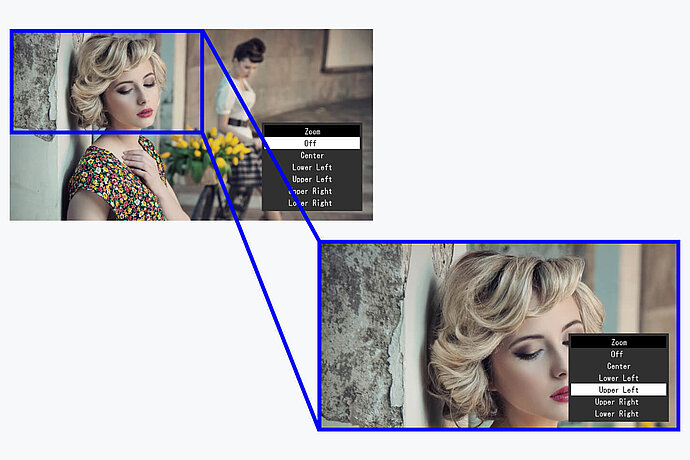
Blue-only functionality
The PROMINENCE CG1 offers a blue-only functionality that can be used to check noise in the signal. A monochrome image that uses only the blue components of the input signal will be displayed.
Gamut warning
The Gamut warning operates in two modes: Rec. 2020 image content that can’t be displayed in the Rec. 709 gamut is displayed in grayscale. Alternatively, clipping mode is simulated in Rec. 709 to show how Rec. 2020 material would look on HDTV devices.

Color management
and quality assurance
Integrated measurement sensor for automated workflows
A reference monitor always needs to be precisely configured in terms of white balance, colour and EOTF. The ColorEdge PROMINENCE CG1 is equipped with an integrated measuring device that automatically recalibrates the monitor to reference class level.
Each individual built-in sensor is correlated at the factory with a precision lab measurement sensor and calibrated to ‘its’ monitor in order to provide the exact measurement result. In addition, the sensor can be correlated to other measurement sensors that are used in existing user workflows. Thanks to the built-in measurement sensor, there is no longer a need for third-party calibration equipment. This simplifies quality control and the user can concentrate on the creative process. The calibration settings are saved directly in the monitor so that it does not have to be recalibrated when it is connected to another computer.
A monitor must be calibrated at regular intervals to maintain color accuracy. EIZO's proprietary ColorNavigator software is an intuitive and highly accurate color management solution. It allows you to schedule automatic recalibration, calibrate all color modes simultaneously and correlate with external sensors to seamlessly integrate with the studio's internal color management. Calibration information is stored in the monitor and not on the connected computer, so the user does not need to recalibrate even when using a different PC.
In addition, EIZO's ColorNavigator API is available for software developers and system managers to integrate ColorNavigator functions into third-party applications such as video editing software, color correction, proofing systems, digital graphics and even remote controls. This allows developers to use the API to improve processes throughout the workflow.

Individual factory adjustment
Calibration report
Each ColorEdge PROMINENCE CG1 comes with an individual calibration report that shows the measurement results of the factory calibration of the monitor. The report proves the homogeneity, gamma curve, colour space coverage and white point of the monitor.
Pixel Inspection
Incorrect system configurations impair processing and can lead to a considerable need for corrections to the project and costly delays. With the pixel inspection function, which is controlled via the monitor's OSD, the color information of a pixel from the source data can be compared with the values displayed on the monitor.
This allows system administrators to check whether the technical configurations match the predefined color parameters of the current project. This is particularly helpful when users are working remotely and the system managers cannot check the settings on site.
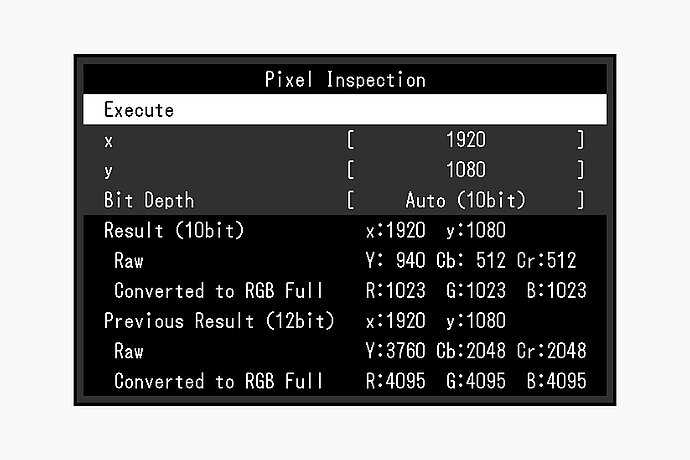
User Interface
Ease of use
Configurable rotary control
The PROMINENCE CG1 has a dial on its front bezel that can be used to customise the monitor settings to your needs, such as by assigning it to the brightness settings, making navigation quick and easy.
Interface for remote control
The PROMINENCE CG1's RJ45 connector enables a user-owned GPI (General Purpose Interface) remote control for external access to its OSD options. Users can assign frequently used monitor functions to the remote control, such as changing color modes, switching markers on and off, zooming, pixel inspection and much more. This enables individualized optimization of monitor operation.
Sustainability
Environmentally and socially conscious production
Sustainable and durable
The PROMINENCE CG1 is designed for a long service life that takes into account the entire lifecycle and impact on the environment. It is generally well above the five-year guarantee. Spare parts are available up to five years after the end of production. The monitor’s long service life and the ability to repair it save resources and the climate. When designing the PROMINENCE CG1 we paid attention to reducing resource consumption by using high-quality components and materials and being meticulous in production.
Socially responsible production
The PROMINENCE CG1 is produced in a socially responsible way. It is free of child labour and forced labour. Suppliers along the supply chain have been carefully selected and they have also committed themselves to produce in a socially responsible way. This applies in particular to conflict minerals. We present a detailed report about our social responsibility annually and voluntarily.
Environmentally conscious production
Each PROMINENCE CG1 is manufactured in our own factory, which implements an environmental and energy management system in accordance with ISO 14001 und ISO 50001. This includes measures to reduce waste, wastewater and emissions, resource and energy consumption, as well as to encourage environmentally conscious behavior among employees. We publicly report on these measures on an annual basis.

Sustainable Development Goals
Our Contribution to SDGs
As part of its sustainability initiatives, EIZO is contributing towards the United Nations' Sustainable Development Goals (SDGs).
Environmentally Conscious Product Development
ColorEdge promotes the use of recycled materials and low-impact components, while maintaining the high performance demanded for creative work. The monitors are optimized for energy efficiency, contributing to lower greenhouse gas (GHG) emissions.
EIZO also collects and recycles used products to further minimize environmental impact. We strive to promote efficient and circular resource use across every stage of the product lifecycle - from parts and materials procurement to manufacturing, transportation, user experience, and end-of-life disposal.
All production sites at EIZO’s headquarters in Japan operate on 100% renewable energy.
Learn more
Color Precision for Creative Excellence
ColorEdge provides a high-precision color management solution for creative environments, powered by advanced display technology and consistent color control. Unified color management across the entire production workflow streamlines color communication across creative teams and studios, helping to reduce time and costs associated with rework due to color inconsistencies.
Learn more

Warranty
Highest investment security
Five-year warranty
EIZO grants a five-year warranty. This is possible thanks to the highly developed production process based on a simple principle of success: sophisticated and innovative technology, made from high-end materials.

Guaranteed brightness and color reproduction
EIZO provides a brightness and color guarantee for a maximum of 10 000 hours of monitor usage time on the ColorEdge PROMINENCE CG1 from the date of purchase. A minimum brightness of 800 cd/m2 is guaranteed at a color temperature of 6500 K.

Matching accessories
Is there something else you need?