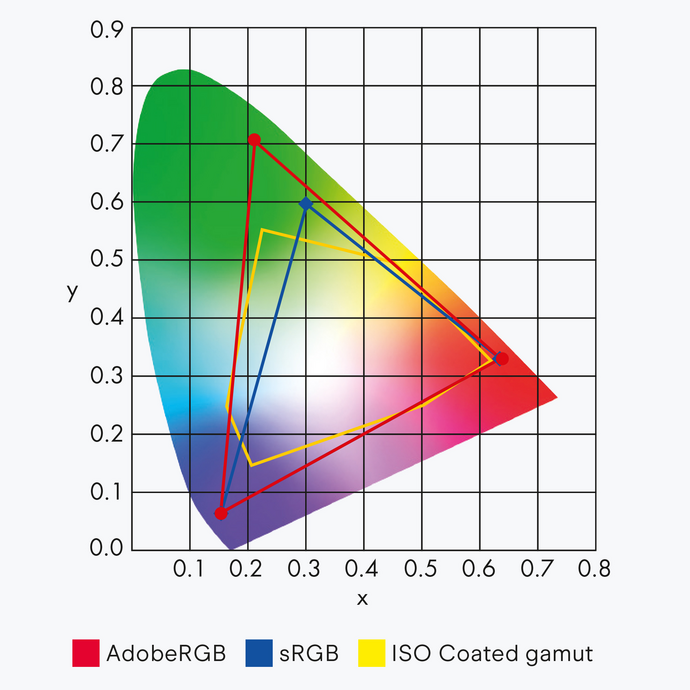Screen diagonals, resolution, design and price are often the deciding factors when it comes to the decision to purchase a monitor, but for creative applications, a whole range of additional criteria plays a role in this decision.
As we all know, files can appear completely different on your computer screen as compared to the screen of your laptop or your colleague’s computer. And prints can differ dramatically from the monitor display, even though you simulated the print settings in softproofing mode with the correct ICC profile. And the hard part is finding the error in the workflow. Is the monitor itself responsible, or are the settings causing the problem? Are the colour settings determined by the operating system or the image editing software? Is the printer causing the problem, or could there be multiple causes?
There is no one-size-fits-all solution, but experience dictates that the monitor is often the main reason for the problem. And the truth is that without a professionally-calibrated monitor that displays your files without deviation, you will not be able to produce colour-proof work and you will be leaving your results up to chance. The monitor is the first step in setting up a colour accurate workflow. But what kinds of features should you be looking for in a quality graphics monitor?