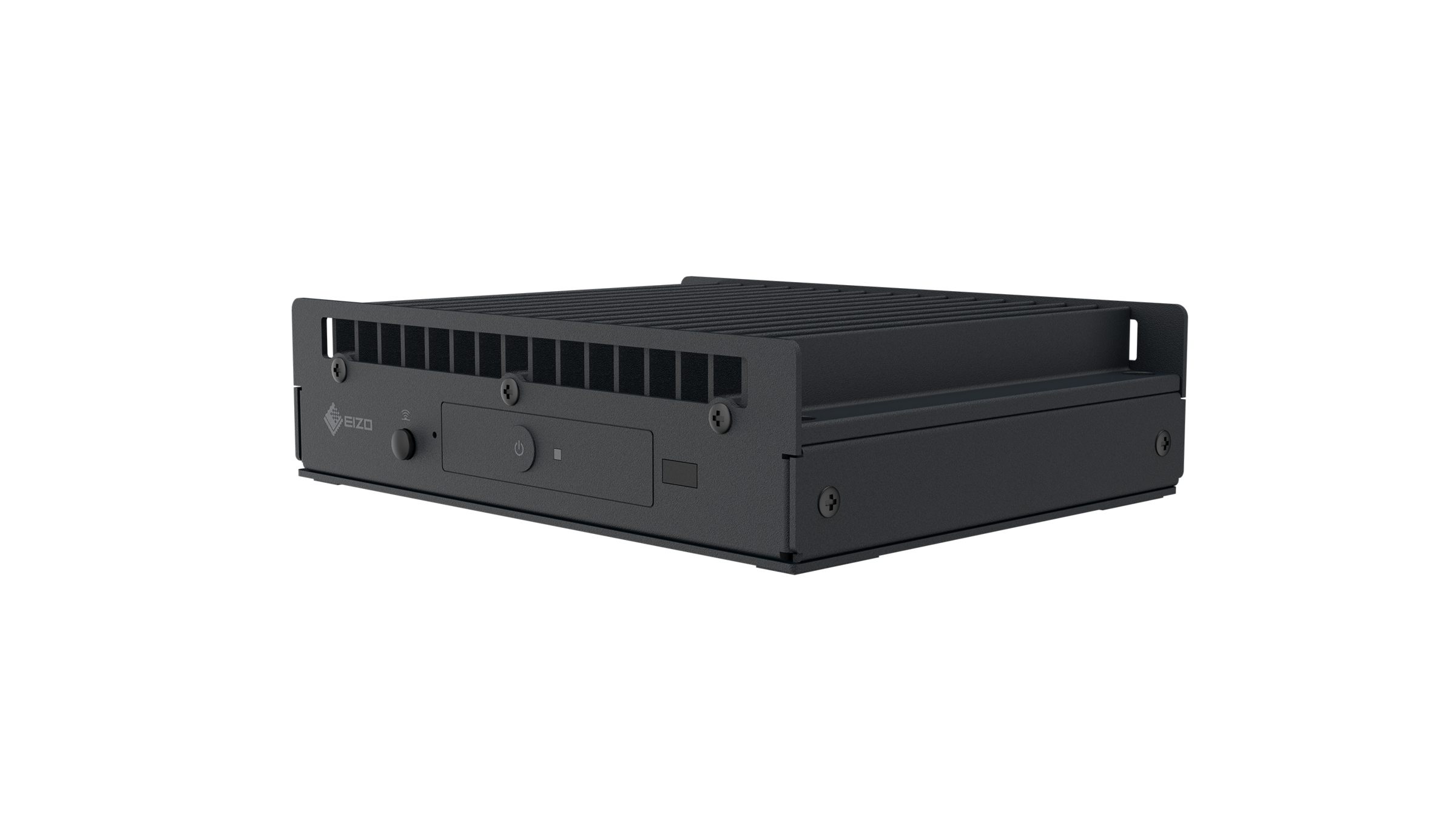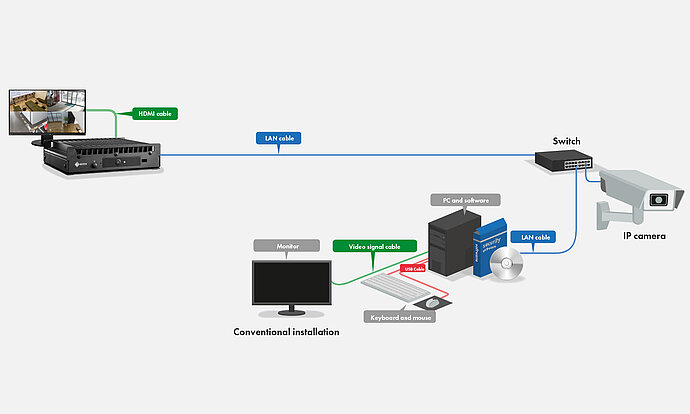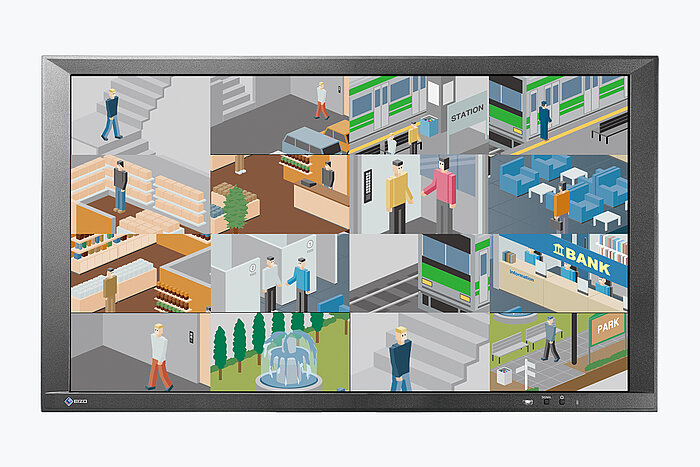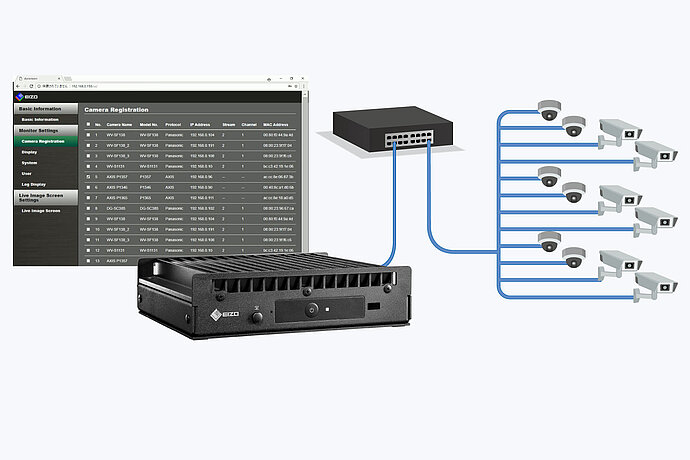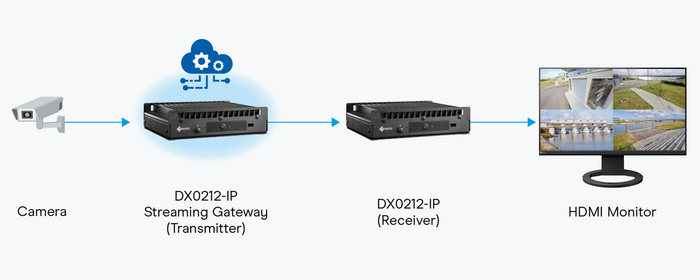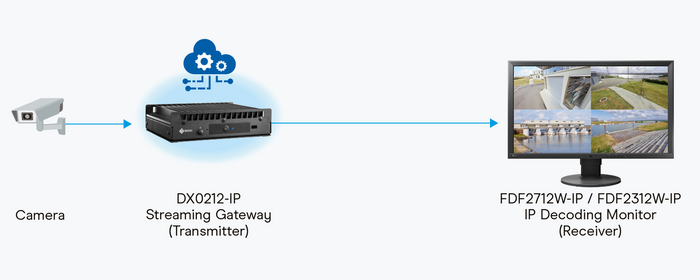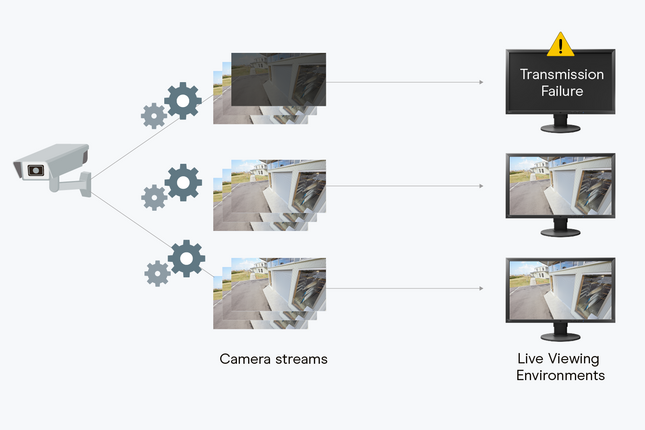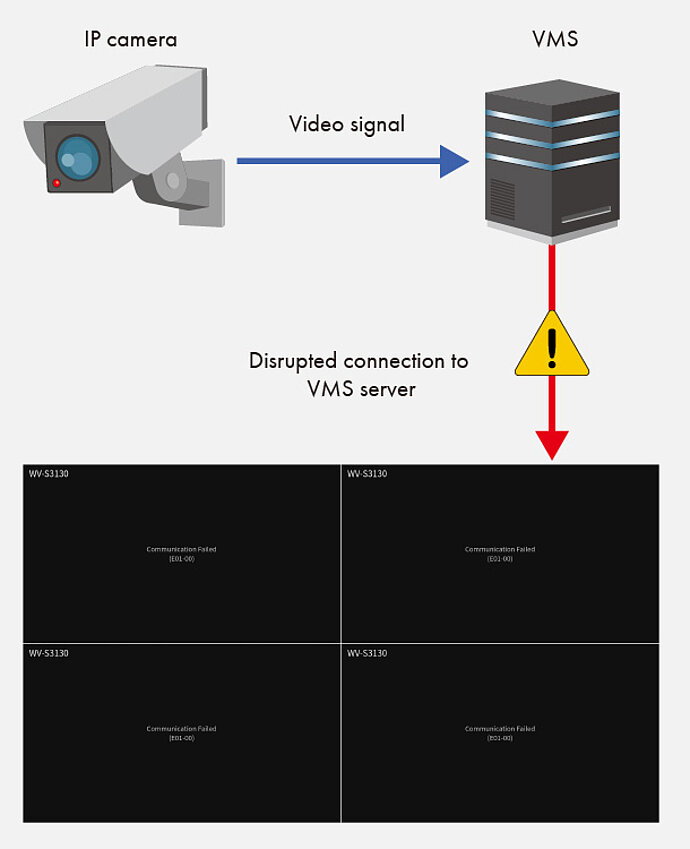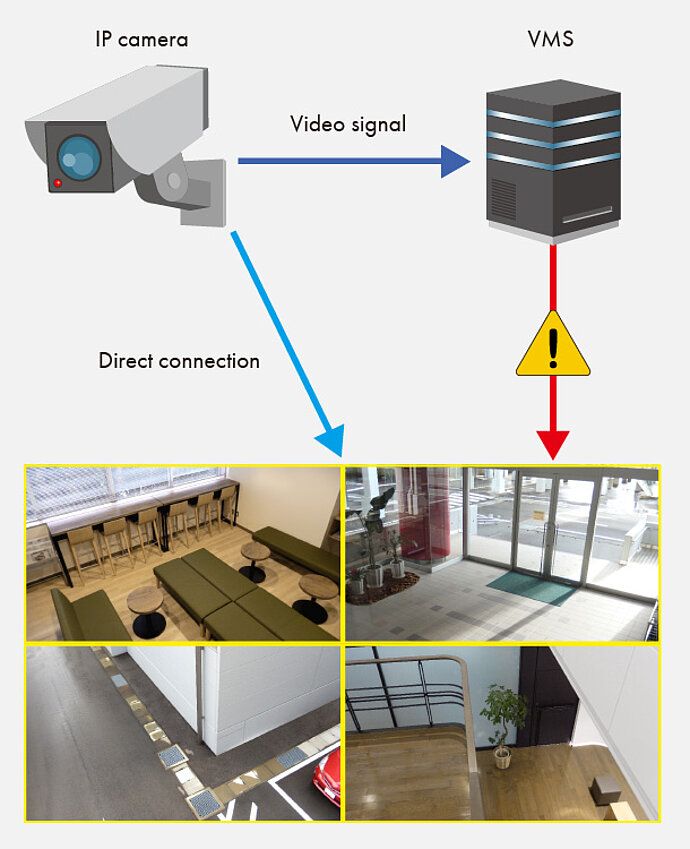DX0212-IP DuraVision
Ideal solution for video walls and security environments. Powerful decoding and flexible video management.
- H.265, H.264, MJPEG
- 32 max. simultaneous streams
- Alert-to-Action

High-performance operation
Without a computer
The DuraVision DX0212-IP can connect to an IP camera or switch and supply video data directly to a connected monitor. It does not require a PC, software or any other hardware to operate, which greatly simplifies installation and saves time and labour costs. This also eliminates several of the potential points of failure typically associated with a conventional setup by significantly reducing the amount of equipment needed to manage sensitive visual data.
Box solution features innovative decoding technology
The DuraVision DX0212-IP features the innovative decoding technology used in EIZO’s unique IP decoding monitors in an external box format. It decodes and compresses multiple feeds from IP cameras in order to display video data in real-time. It can be used in conjunction with different monitor sizes and resolutions, making it ideal for video walls and multi-monitor environments.
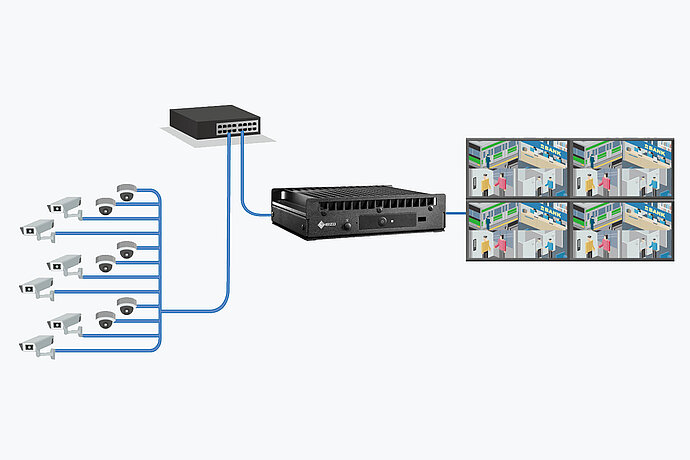
Video decoding
The DuraVision DX0212-IP can decode H.265 (HEVC), as well as H.264 and MJPEG codecs, displaying them in real-time in order to assess any situation quickly. The decoding technology also ensures a high fps (frames per second) for displayed content, even when streaming high-resolution video data. For example, 16 Full HD (1920 x 1080) video feeds displayed simultaneously on a single monitor consistently achieve 20 fps.
Live streaming directly from IP cameras
Connecting IP cameras directly to the DuraVision DX0212-IP facilitates the live streaming of video data without a decentralised recording solution, such as edge recording or cloud archiving. This offers the ideal solution for scenarios that require live streaming, but for which the storage of recorded images is not permitted.
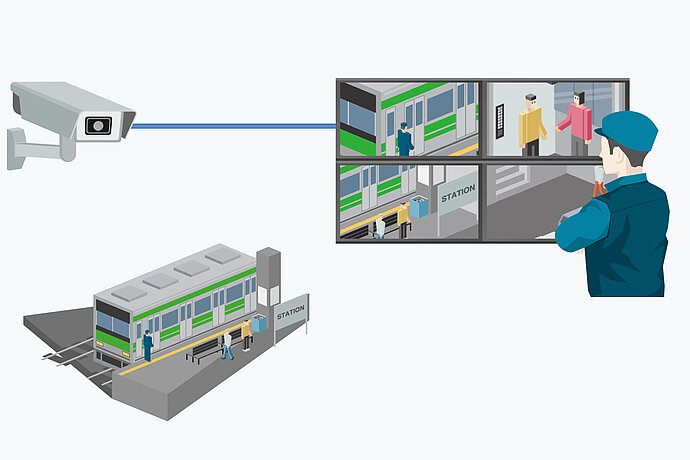
Register up to 48 IP cameras
Up to 48 different IP cameras, including 4K cameras, can be registered with the DuraVision DX0212-IP box via the intuitive Camera Registration List (web UI). Cameras can be discovered automatically or registered manually, while individual settings are easily managed from a central location.
Secure investment with support for over 300 cameras
The DuraVision DX0212-IP supports cameras with ONVIF Profile S, Axis VAPIX and Panasonic protocols for flexible installation and guaranteed interoperability with a wide range of products. A direct connection via RTSP is also available.
Further information on camera compatibility can be found here.

Support for RTSP via HTTP/HTTPS
The IP decoder can receive a stream via HTTP or HTTPS and can therefore still communicate with the camera if DirectURI is selected, even if RTSP is blocked by a firewall or router.
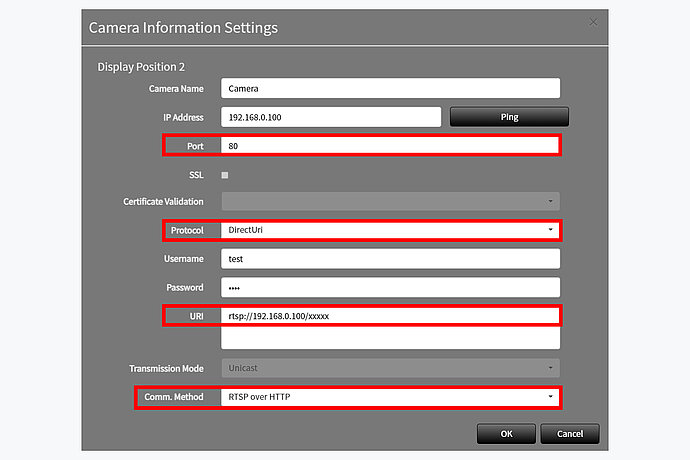
Easy to use
Features for greater comfort
Adjustable screen layout
You can easily adjust the layout of the video streams with seven default options, displaying up to 32 video images via the user-friendly web UI. In a two-screen solution, a layout extends across both monitors via a decoding box or decoding monitor. The flexible arrangement of screens on each monitor in a custom layout also allows you to fulfil individual viewing needs. By means of a custom layout, you can merge individual windows to focus on one specific area, or split them to see more than one on a single screen. Video feeds can be viewed in the original aspect ratio or stretched to fill the custom-created space.
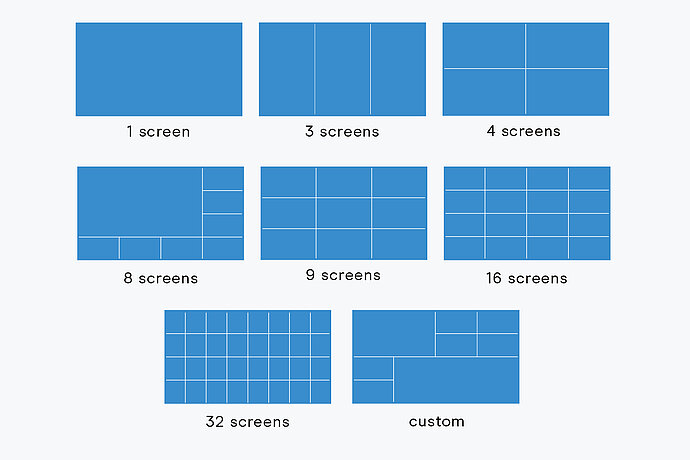
Sequential lock
When using the sequential image display setting, users can select an image to remain static, even through page changes. This allows operators to keep eyes on a single focus point while maintaining a coverage in several other areas.
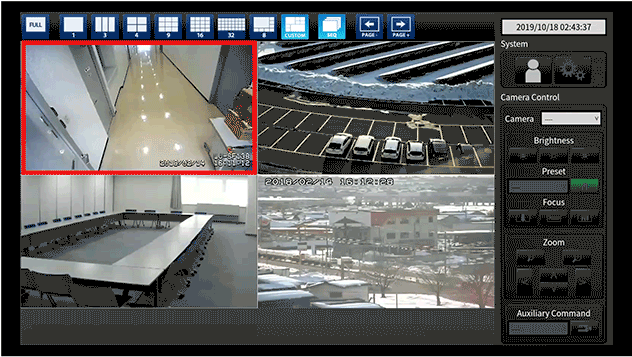
Intuitive PTZ control of cameras
PTZ settings can be adjusted directly via buttons in the respective image view of the camera instead of using separate camera settings. This intuitive user interface optimises operation and guarantees efficient monitoring.
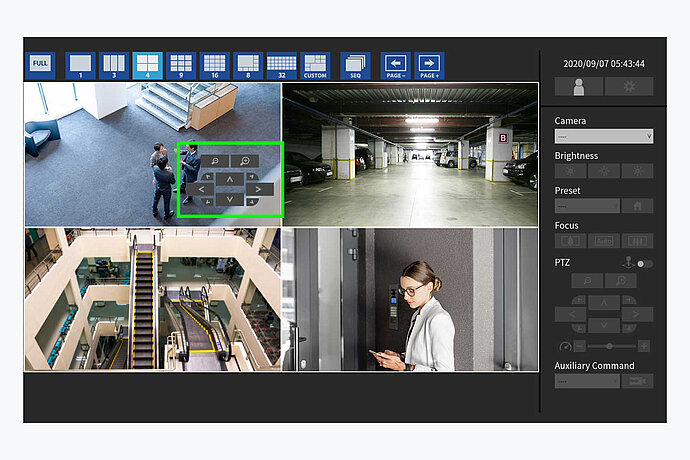
Virtual PTZ function
The virtual PTZ function allows an area of the displayed image to be digitally magnified for closer inspection. Once magnified, the image can be virtually panned up, down, left or right by the user in real time. This is useful when viewing video from cameras that are not equipped with PTZ functions.

Sending commands to network devices
Users can send HTTP commands manually from the live-stream view directly to the IP monitor or network device via a notification window. This can be used to operate a door lock or switch off an alarm and reset to the original display status, for example.
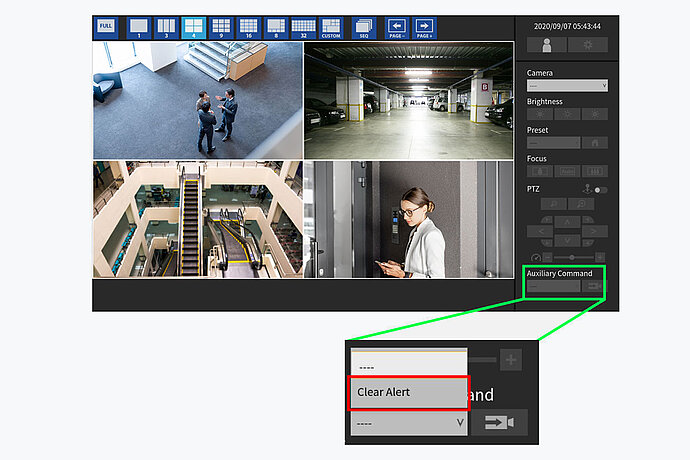
Operation via USB interface
You can connect a USB mouse, keyboard or joystick via a USB downstream port to control the user interface or web UI.
However, USB storage devices are not supported, which prevents unwanted access and data transfers.
Integration in security systems
Highly compatible
Functionality with leading VMS
EIZO collaborates with leading security and surveillance solution providers to ensure technical compatibility and optimised functionality with various video management systems (VMS).

Alert-to-Action
Integrated alarms via the network
IP decoding solutions support custom integration with local security systems through a web API to enable response to alarms over the network.
When an event occurs and an alarm is sent from IP cameras, access control, hazard detection, VMS or other systems, EIZO IP decoding solutions can respond with a predefined action, such as layout adjustment, message display, audio activation, camera adjustment, masking, power-on status and more. Actions can also be scheduled at a specific time, such as automatically changing the camera layout every Sunday at 16:00.
Linking and integrating into the workflow ensures that the most important information is displayed at the right time to react quickly to situations.
Secure network communication
The DuraVision DX0212-IP supports HTTPS protocol to ensure authenticated access for secure communication over a network.
SNMP (Simple Network Management Protocol)
SNMP is a communication protocol for monitoring and controlling devices connected to a network. It consists of an SNMP manager and an SNMP agent. EIZO IP decoder solutions act as an SNMP agent to return device information in response to a request sent from the SNMP manager and report a status change when a specific event occurs. The DuraVision DX0212-IP supports SNMP v1 and v2c.
Masking and virtual limitations
The DuraVision DX0212-IP allows users to set up static masks (privacy masks) and virtual limitations in live-streaming environments. The masking ensures that environments can be monitored reliably while also complying with the necessary data privacy provisions. Virtual limitations are helpful if actual limitations would potentially otherwise be difficult to recognise or follow. Up to ten objects can be used simultaneously per stream and their size, shape and colour can be adjusted. The source data stream is unaffected by this. Reliable monitoring is data protection compliant, while the original data can be stored separately.
Extension licenses
For additional functions
Extension licenses
EIZO optionally offers various licenses that include advanced features to meet specific environment or application requirements. Contact EIZO for more information on licensing.
Streaming Gateway
The Streaming Gateway transmits incoming video from IP cameras to either a second IP decoder box or an IP decoder monitor (FDF2712W-IP or FDF2312W-IP) for live viewing. The function also supports RTP protocols and forwards the stream to the receiver's port even if the receiver cannot request RTP streams.
Stable transmission
The Streaming Gateway uses RTSP or SRT protocols for stable video transmission, even over networks with low bandwidth or fluctuating stability.
Merge mode
In merge mode, video streams from multiple IP cameras are merged as a single video stream. This significantly reduces network traffic compared to separate streams, while maintaining stream quality. The merged stream is output as RTSP or SRT to ensure stable transmission.
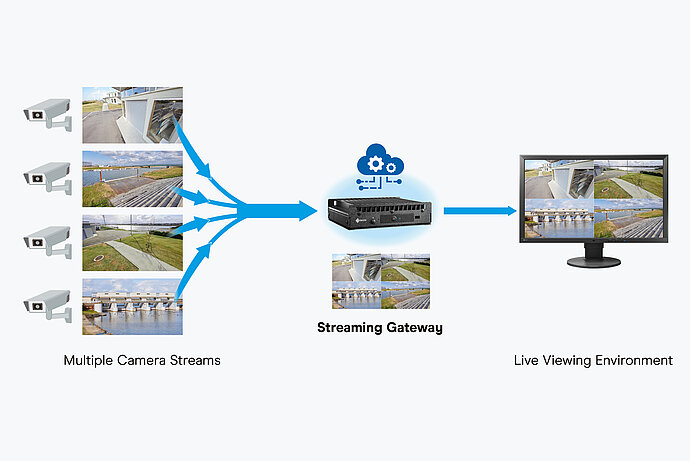
Merge mode supports up to 32 camera streams.
Relay mode
Relay mode duplicates and distributes incoming video streams. Streams can thus be output and displayed on multiple monitors without burdening the camera with multiple simultaneous transmissions.
Playback recorded video
Video segments recorded to the registered IP camera's SD card can be played back for quick review. Simply select the camera and the recorded data from the pull-down menu (supported by cameras with Panasonic/iPro or AXIS protocols only).
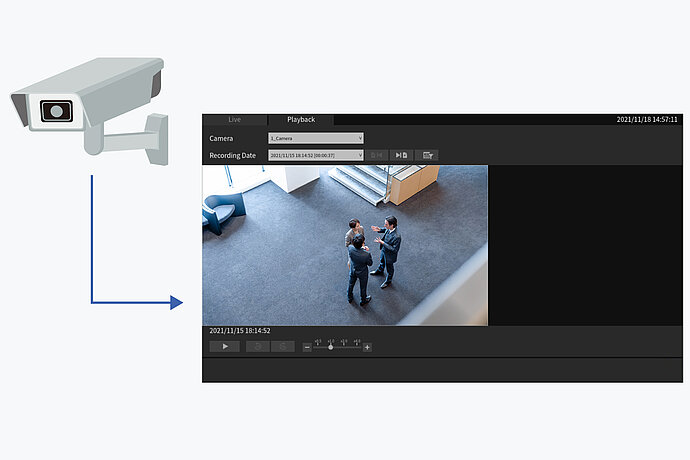
View remote live streams via the web UI
Live video streams displayed on remotely located monitors can be viewed in real-time (1fps) via the web UI so operators can check display status without needing to visit the installation site.

Livestream View shows the content currently displayed on the selected remote monitor.
Customise the live view menu with preset icons of your choice using the Icon Arranger function. You can also save up to seven custom layout presets and add it to the live view menu. Presets can also be renamed for easier menu navigation.
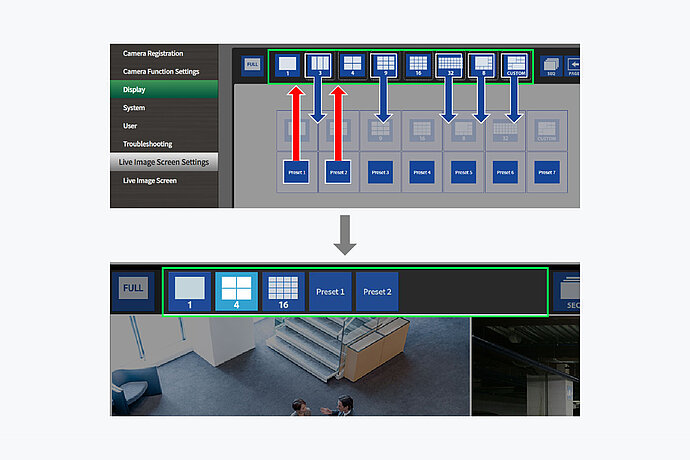
Changes to the display options can be seen on the target monitor.
Screen rotation
The screen can be rotated to adapt to the connected monitor in portrait position for environments requiring this layout.
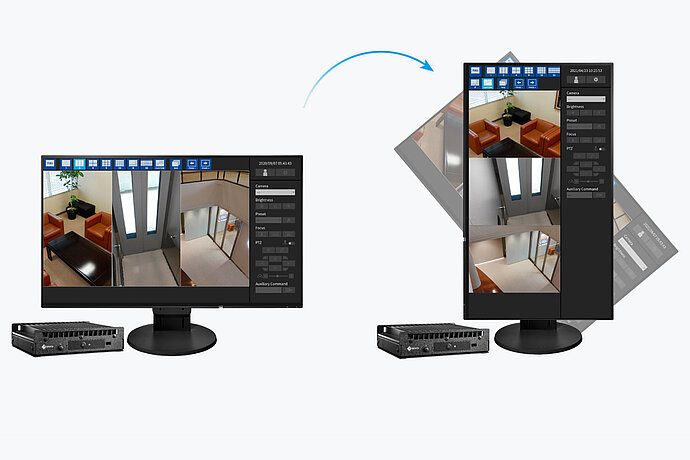
VMS Failover
If required, the EIZO decoding solution can automatically take control over the image displayed from the camera streams in the desired layout. This solution offers a backup if the VMS no longer initiates or provides streams for screen output.
This is particularly important where the connection to the VMS is vulnerable, for example within weak infrastructure, or where the shutdown of the VMS is the focus of criminal or terrorist activity.
Connection stability, access control and encryption for more security
SRT (Secure Reliable Transport)
SRT is an open source video transport protocol that enables the delivery of high-quality and secure, low-latency video across the public internet. It is ideal for video streaming in environments where latency and consistent connection pose a challenge, such as onboard ships or in remote locations.
LDAP (Lightweight Directory Access Protocol)
LDAP is a protocol for connecting to directory services that centrally manage network devices and users. User and password management is simple and secure when under the LDAP server.
AXIS SRTP (Secure Real-Time Transport Protocol)
AXIS SRTP support enables the IP monitor or box to receive encrypted video streams from AXIS cameras, further increasing security.
Easy installation
Maintenance-free operation
Minimal footprint for mounted solutions
The DuraVision DX0212-IP can be easily mounted to the back of any VESA-supported monitor* using the VOP-01 mounting plate. The box’s slim, compact design allows it to fit perfectly behind a monitor mounted to the wall or ceiling, which means that it occupies minimal space in the installation area. Direct attachment to the monitor also helps to keep cabling controlled to the designated space, reducing overall clutter.
* Some monitors require both the VOP-01 panel as well as the VESAMP100 mounting panel.
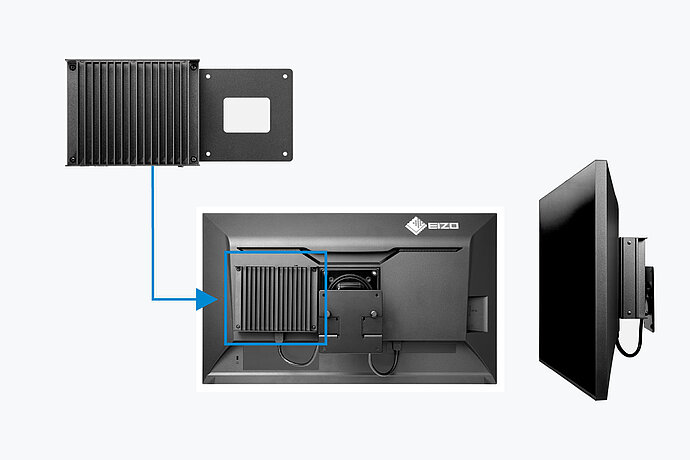
Power supplied without AC adapter
The DuraVision DX0212-IP is equipped with a PoE+ hub so that it stays powered without needing an AC adapter and cable, which keeps the installation area clear. An optional AC adapter is available for environments where PoE+ is not supported.
Fan-less solution with low heat output
The DuraVision DX0212-IP offers noiseless, fan-less operation while maintaining low heat output for long-term reliability. The top of the box is designed so that heat escapes efficiently, keeping it cool even during long periods of operation.

Heat escapes from the top to keep the box cool at all times
Brackets (optional accessories)
Two different brackets can be combined with the IP decoding solution for convenient installation:
The VESAMP is a mounting plate for converting EIZO monitors with FlexStand with Quick Release so that they are prepared for VESA mounting. When the stand is removed from the monitor, the plate is inserted into the open space, allowing for the VESA-supported fixtures to be mounted.
The VOP-01 is used to mount the DuraVision DX0212-IP to the back of any VESA-supported monitor, which means that it occupies minimal space in the installation area. Direct attachment to the monitor also helps to keep cabling controlled to the designated space, reducing overall clutter (monitors with FlexStand with Quick Release require the VESAMP100 to attach to VESA-supported fixtures).
The optional DVAC-01 adapter for the DuraVision DX0212-IP decoding box is a power supply for systems that don’t support PoE+.
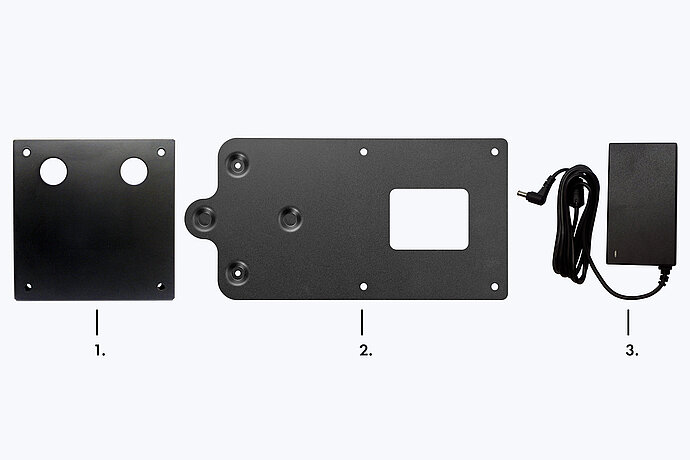
1. VESAMP100, 2. VOP-01, 3. DVAC-01
Durability
And reliability
Two-year warranty
EIZO grants a two-year warranty. This is possible thanks to the highly developed production process based on a simple principle of success: sophisticated and innovative technology, made from high-end materials.

24/7 use
The DX0212-IP is built for 24-hour use and is characterised by maximum reliability.

Sustainability
Environmentally and socially conscious production
Sustainable and durable
The DX0212-IP is designed to have a long service life and normally outlasts the warranty period by some distance. Replacement parts are available many years after production has ceased. The entire lifecycle takes into account the impact on the environment as the longevity of the product and the fact it can be repaired saves resources and protects the environment. When designing the DX0212-IP, we took a minimalistic approach to our resources by using high-quality components and materials, as well as a careful production process.
Socially responsible production
The DX0212-IP is produced in a socially responsible way. It is free of child labour and forced labour. Suppliers along the supply chain have been carefully selected and they have also committed themselves to produce in a socially responsible way. This applies in particular to conflict minerals. We present a detailed report about our social responsibility annually and voluntarily.
Environmentally and climate friendly
Each DX0212-IP is manufactured in our own factory, which implements an environmental and energy management system in accordance with ISO 14001 und ISO 50001. This includes measures to reduce waste, wastewater and emissions, resource and energy consumption, as well as to encourage environmentally conscious behavior among employees. We publicly report on these measures on an annual basis.