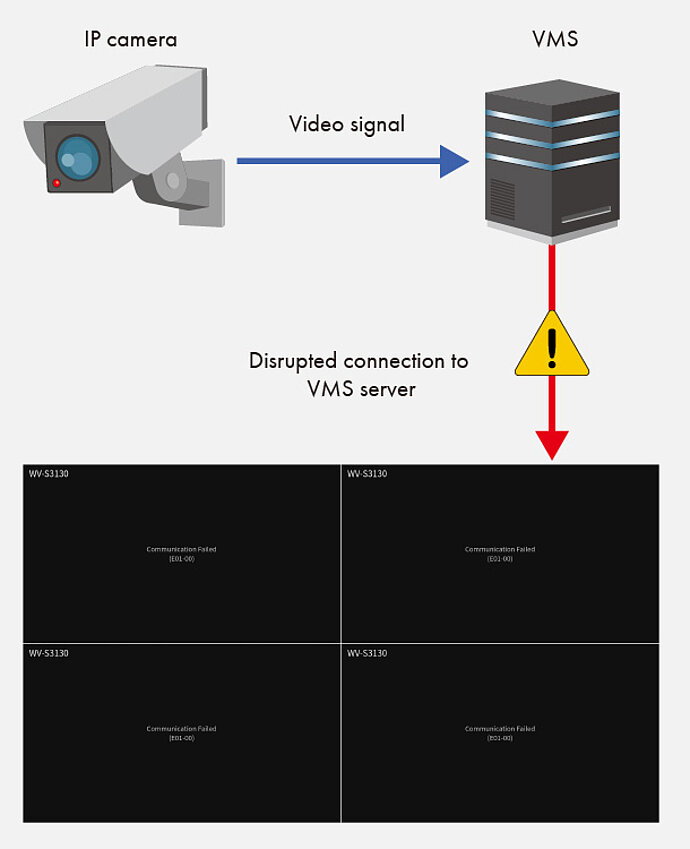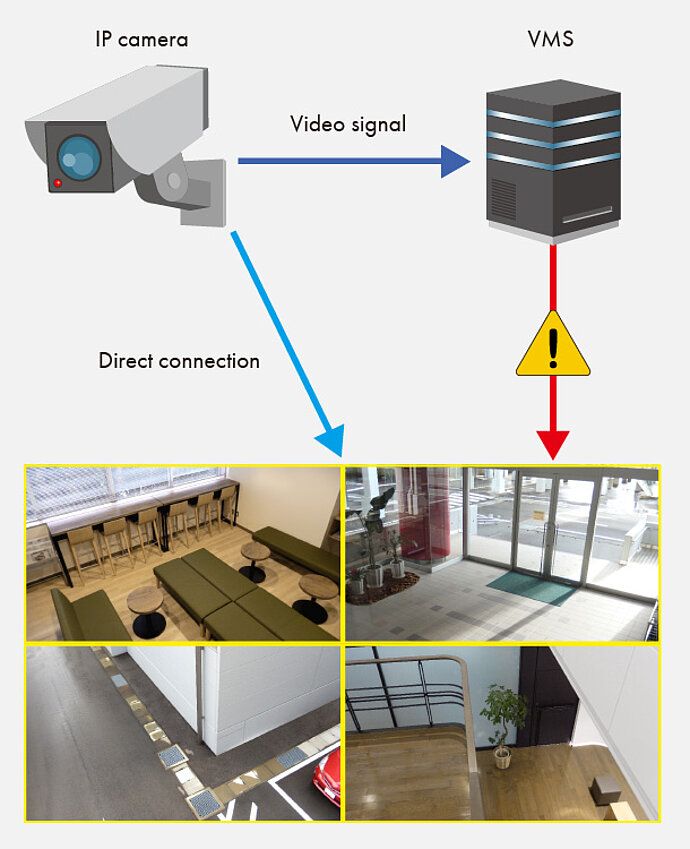FDF4627W-IP DuraVision
Le DuraVision DX0211-IP est une solution idéale pour les murs d'images et les environnements de sécurité avec un ou plusieurs écrans. Il permet un décodage puissant ainsi qu'une gestion vidéo flexible et dispose d'un design compact.

High-performance operation
Without a computer
The monitor is ideal for displaying your surveillance cameras efficiently. Up to 16 IP cameras can be connected directly to the monitor by means of a LAN cable. This means that the monitor can be operated without a PC. It can also be mounted on walls or ceilings thanks to a VESA attachment. Not only does this negate the need for having to install a computer, but it also simplifies the cable routing. Only a power supply and a network connection are needed. (The image shows an example involving the FDF2304W-IP)
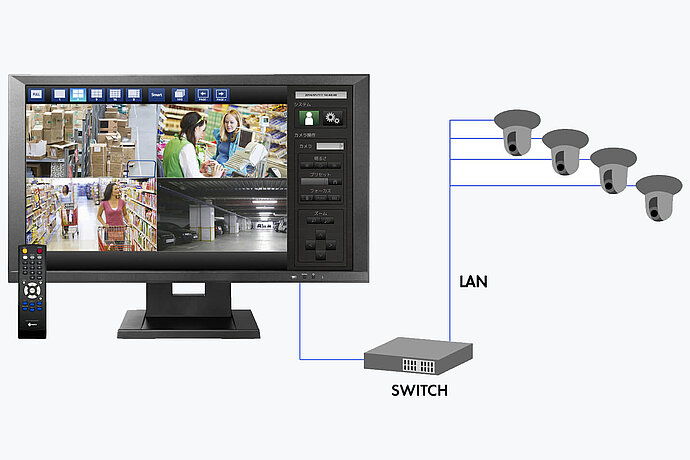
High performance decoding technology
The monitor comes equipped with decoding technology to ensure that images are displayed with no delay and are true to the original source data. This eliminates the need for an additional decoder.
Data protection and viewing of camera images
Sometimes live video is required, but storage of images is not allowed. But how can one ensure that no images are recorded? The EIZO IP decoding solutions allow only for the live display of videos. Operators have no way of accessing or exporting video streams. Possible scenarios involve hospitals, prisons, public spaces, checkout counters, front desks and applications for the protection of people.
Edge recording and live video
Where a decentralized recording solution is used (such as edge recording with cloud archiving) live displaying is a challenge. Either software is needed, or streams need to be fetched from the cloud, generating additional traffic on your internet connection (2). With the DuraVision FDF4627W-IP, it is possible to directly view live video from the cameras (1), completely separated from your recording solution.
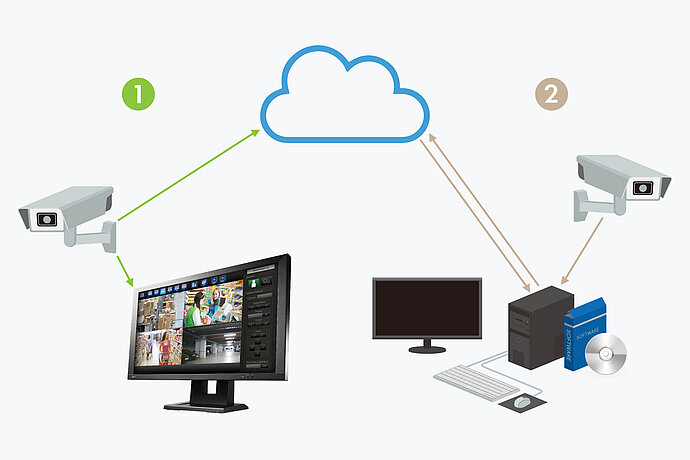
EIZO IP decoding solutions display the videos directly and live. This saves bandwidth and is easy to integrate, thereby decreasing costs.
Secure investment with support for over 300 cameras
The DuraVision FDF4627W-IP supports cameras with ONVIF Profile S, Axis VAPIX and Panasonic protocols for flexible installation and guaranteed interoperability with a wide range of products. A direct connection via RTSP is also available.
Further information on camera compatibility can be found here.

Easy to use
Features for greater comfort
Adjustable screen layout
You can easily adjust the layout of the video streams with six default options, displaying up to 16 video images via the user-friendly web UI. The flexible arrangement of screens on each monitor in a custom layout also allows you to fulfil individual viewing needs. By means of a custom layout, you can merge individual windows to focus on one specific area, or split them to see more than one on a single screen. Video feeds can be viewed in the original aspect ratio or stretched to fill the custom-created space.
Integration in security systems
Highly compatible
VMS Failover
If required, the EIZO decoding solution can automatically take control over the image displayed from the camera streams in the desired layout. This solution offers a backup if the VMS no longer initiates or provides streams for screen output. This is particularly important where the connection to the VMS is vulnerable, for example within weak infrastructure, or where the shutdown of the VMS is the focus of criminal or terrorist activity.
Functionality with leading VMS
EIZO collaborates with leading security and surveillance solution providers to ensure technical compatibility and optimised functionality with various video management systems (VMS).

Genetec Security Centre plug-in
EIZO and Genetec collaborated to design a plugin that fulfils many sought-after end user requirements for security systems across the world. By integrating the Genetec™ Security Center video wall framework, users can easily setup and manage EIZO’s DuraVision IP decoding monitors remotely. Using the Security Center interface, operators can simply drag and drop the video feed from registered cameras to the desired position and the settings will be automatically reflected on the target monitor. The number and layout of the video feeds can also be easily configured on the same screen. DuraVision IP decoding solutions can also respond to dynamic instructions from Security Center when specific events occur, such as expanding the screen in response to unauthorised access.
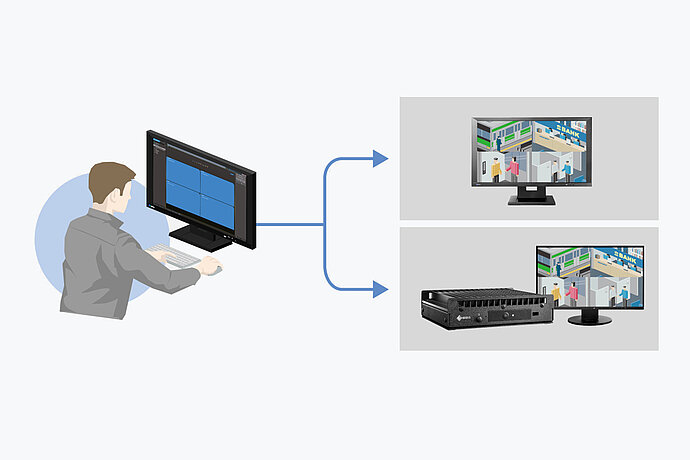
The camera position and video layout of IP decoding solutions can be managed via the Genetec Security Center.
Customizable event response with Alert-to-Action
The FDF4627W-IP can be integrated into security systems via a web API. The API is used to communicate and respond to alarms in the security network. An alarm from an IP camera or a VMS (video management system) to the IP decoding solution can trigger actions, such as changes to the layout, text overlays or a variety of other functionalities. The API allows you to flexibly connect a series of notification systems from IP cameras, VMS, access control systems and other devices and applications that support alarm functionalities.
EIZO works closely with security system providers and end-users to customise Alert-to-Action for each environment.
Alert-to-Action: event response for every environment
An efficiently running facility relies heavily on staff and security personnel having the right information at the right time. See how Alert-to-Action helps facilitate streamlined operations and maintain a safe environment for hospitals, public transportation hubs, and more.

Image quality
Precise, high-contrast, bright and crisp screen
For clear images
Visibility Optimizer
Equipped with the Visibility Optimizer, the user achieves clear images thanks to the image enhancement technologies Low-Light Correction and Outline Enhancer. The benefit: The image enhancement takes place in the monitor and surveillance cameras can be accessed easily.
Individually optimize Low-Light Correction and Outline Enhancer settings for up to 4 connected cameras in any layout. This is helpful when multiple cameras are used in environments with differing ambient lighting conditions.
Improved display of dark areas
Low-Light Correction
Low-Light Correction automatically identifies dark and unclear areas of the image and optimizes them. Dark areas are brightened up to achieve a more realistic depth effect. The visibility of surveillance cameras in difficult lighting conditions is increased. Persons or objects can therefore no longer merge into the shadows.
Practical too: the day/night default settings. You can choose between the "Day" and "Night" default mode settings using the remote control. These are optimized to the respectively changing light conditions.
Sharper images
Outline Enhancer
The Outline Enhancer technology developed by EIZO analyzes the content display and automatically corrects blurry areas. The image is sharper, with less noise. Objects in the foreground are given a stronger focus for realistic depth sharpness.
Noise suppression
The monitor reduces block artifacts caused by video compression.
Precise image rendering thanks to 10 bit conversion
The monitor converts 8 bit signals into 10 bit and selects the optimal color values from a 10 bit look-up table (LUT). The effect: You will experience a color-proof image with a fine resolution. The optimized data is then converted into an 8-bit output signal. This leads to fluid color tone gradations. This is helpful in identifying dif cult to distinguish people and objects.
Anti-glare coating
More image, less reflection
The FDF4627W-IP offers a perfect, non-glare surface. By minimising glare by diffusing the reflected light, the FDF4627W-IP effectively protects your eyes from straining. This keeps your eyes from getting as tired and allows you to sit comfortably in front of the monitor, without having to sit in a forced position to prevent glare.
Overdrive to quickly change images
The overdrive function accelerates the switching time so that gray-grey changes take place in just 7 ms on average. You can watch movies and fast image changes without annoying afterglow. When scrolling and positioning windows or images, the display is legible in fractions of a second – faster than it can be perceived. Power consumption and energy efficiency are always in view.
Easy installation
Maintenance-free operation
Zero-maintenance operation
The FDF4627W-IP is designed for zero-maintenance operation around the clock and is protected from unauthorised access. It does not require virus scanners, security updates, operating system maintenance or licences. This reduces maintenance expenditure considerably and prevents unnecessary downtimes as well as costs.
Integrated power unit
Thanks to an integrated power unit, the monitor can be connected to a power socket via a power cable.
Durability
And reliability
Two-year warranty
EIZO grants a two-year warranty. This is possible thanks to the highly developed production process based on a simple principle of success: sophisticated and innovative technology, made from high-end materials.

24/7 use
The FDF4627W-IP is built for 24-hour use and is characterised by maximum reliability.

Sustainability
Environmentally and socially conscious production
Sustainable and durable
The FDF4627W-IP is designed to have a long service life and normally outlasts the warranty period by some distance. Replacement parts are available many years after production has ceased. The entire lifecycle takes into account the impact on the environment as the longevity of the product and the fact it can be repaired saves resources and protects the environment. When designing the FDF4627W-IP, we took a minimalistic approach to our resources by using high-quality components and materials, as well as a careful production process.
Socially responsible production
The FDF4627W-IP is produced in a socially responsible way. It is free of child labour and forced labour. Suppliers along the supply chain have been carefully selected and they have also committed themselves to produce in a socially responsible way. This applies in particular to conflict minerals. We present a detailed report about our social responsibility annually and voluntarily.
Environmentally conscious production
Each FDF4627W-IP is manufactured in our own factory, which implements an environmental and energy management system in accordance with ISO 14001 und ISO 50001. This includes measures to reduce waste, wastewater and emissions, resource and energy consumption, as well as to encourage environmentally conscious behavior among employees. We publicly report on these measures on an annual basis.

Sustainable Development Goals
Our Contribution to SDGs
As part of its sustainability initiatives, EIZO contributes to the United Nations Sustainable Development Goals (SDGs).
Industry, Innovation, and Infrastructure
DuraVision products offer a range of visual solutions for facilities that are essential to people's daily lives, such as hospitals, businesses, airports, factories, public transportation hubs, and many more. We continue to support safety, industrial, and other activities with robust product design, manufacturer's warranty, and customer services.
Environmentally conscious
Our products for industrial environments are designed to increase energy efficiency in order to reduce power consumption and greenhouse gas emissions, while ensuring the high performance and functionality that users in every industry require. We also rely on a responsible recycling system.
Learn more