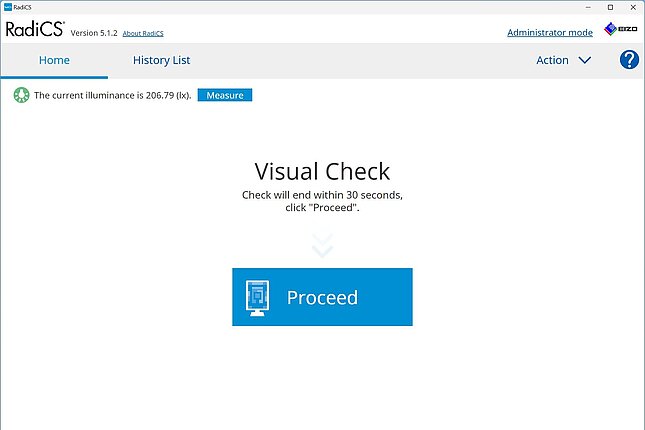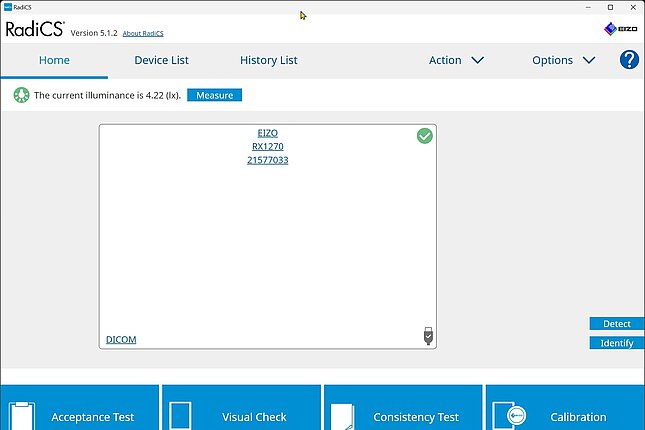Die Software umfasst Kalibrierung, Abnahme- und Konstanzprüfung in einem Programm. Die Software ist leicht verständlich, einfach zu bedienen und kann sogar die messtechnischen Konstanzprüfungen völlig automatisieren.
RadiCS (UX2-Kit)
The EIZO software is capable of complete quality management – from calibration through asset management to acceptance and constancy testing.
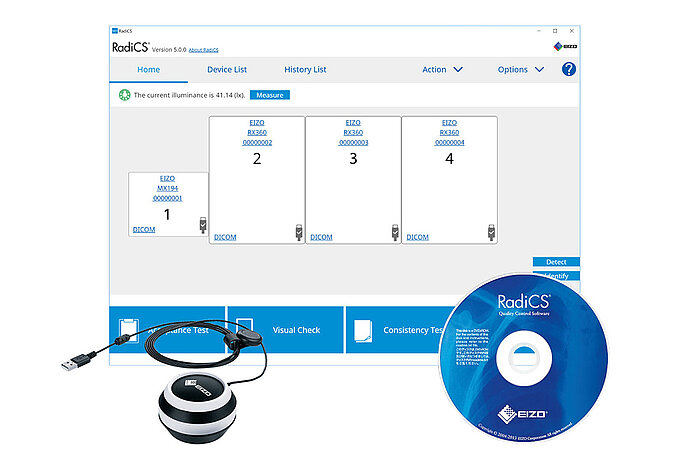
Software for
Monitor Quality Management
In radiological use
Optimal quality control of image reproduction systems
The RadiCS quality control tool is capable of end-to-end monitor quality management, starting with calibration and acceptance/consistency testing through to network-supported quality assurance management in conjunction with RadiNET Pro. With the measurement sensors in modern RadiForce screens for diagnostic reporting, RadiCS can even fully automate consistency testing. The software is simple, easy to use and can even perform consistency test measurements fully automatically. EIZO offers an integrated solution consisting of software and sensors, which makes quality control both efficient and user-friendly.

Simple user interface for intuitive operation
Precision calibration
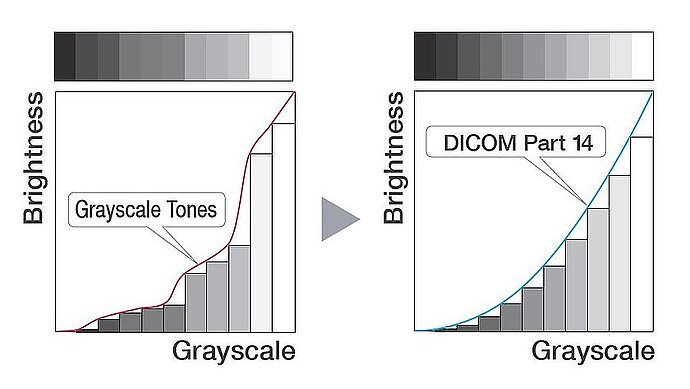
Acceptance and consistency testing
The installation of diagnostic monitors is subject to acceptance testing. Regular consistency tests are also essential. The RadiCS software supports these operations by way of visual checks using test patterns in accordance with DIN and AAPM, as well as luminance, tone value and homogeneity measurements in accordance with DIN, AAPM, IEC and JIS. RadiCS assigns acceptance and consistency tests of body regions/methods from DIN 6868-157 to application classes to allow for unambiguous categorisation during the related testing.

Self-calibration and self-diagnosis
RadiCS can perform self-calibration as well as self-diagnosis on the basis of factory calibration data for each respective screen. Depending on the RadiForce monitor, RadiCS uses the integrated luminance sensoror built-in backlight sensor for calibration. Self-calibration is performed quickly without a separate measuring device. If unstable or altered brightness levels are detected, an error message is output by the self-diagnosis function indicating that the hue curve requires recalibration. Self-diagnosis can be configured so that it is performed automatically at regular scheduled intervals.

Flexible scheduling
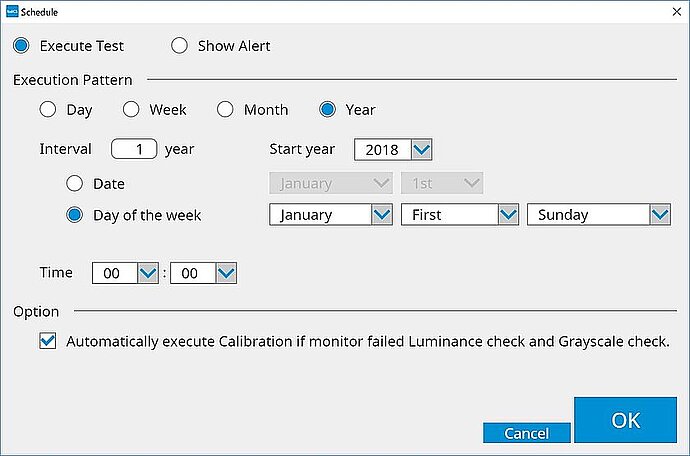
Work on a Virtual Desktop Infrastructure
Virtual desktops are becoming increasingly popular in the medical field in an effort to improve work efficiency, reduce costs and save space. RadiNET Pro makes it possible to centrally manage client monitors from a virtual desktop infrastructure.
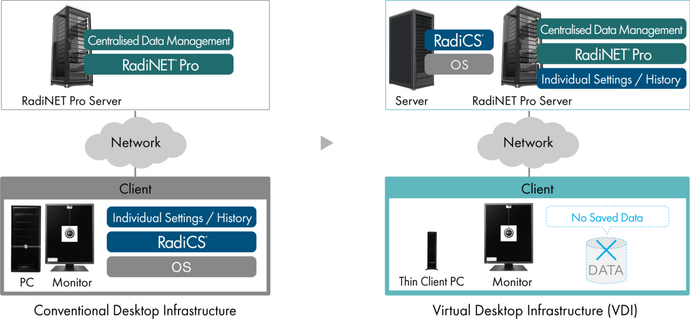
Optimised diagnostics workflow
To increase work efficiency, EIZO’s Work-and-Flow function offers various features in order to provide user-friendly workflows. This includes the Point-and-Focus functionality that makes it possible to quickly select and focus on relevant image areas using the mouse or keyboard. By adjusting the brightness and greyscale levels, surrounding areas are darkened and interesting image regions are highlighted.
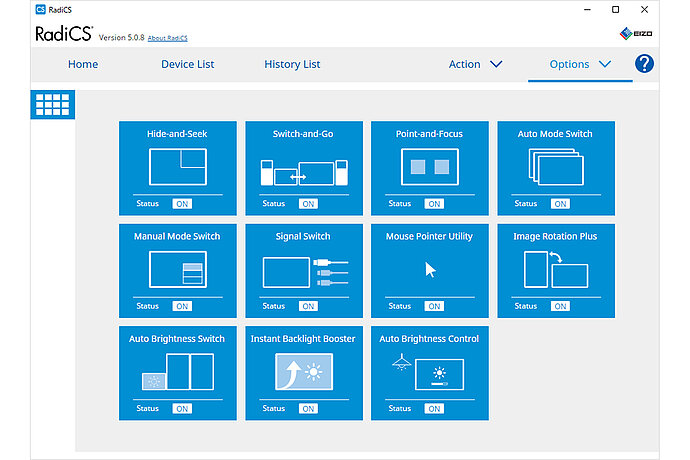
Improved concentration
When interpreting images, the bright screen of a patient list on an external monitor can be distracting. With the Auto Brightness Switch function, the brightness of a connected FlexScan EV-Series monitor automatically dims when the cursor is moved out of the screen. This makes it easier to concentrate on diagnostic images and also saves on power consumption.
Save Power with Ease
With the Monitor Power Switch function, all monitors can be turned on or off just by touching one monitor. When leaving your desk, switching off all monitors is quick and easy.*
*This feature is limited to EIZO monitors connected via USB.
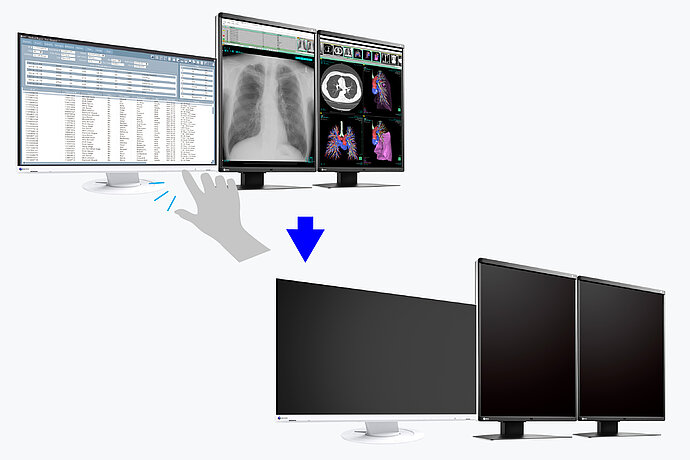
Documentation
Asset management
Extended service life thanks to automatic shutdown function
Universal compatibility
Numerous functions offered by the EIZO RadiCS software are also compatible with non-RadiForce monitors. This means that monitors from other manufacturers can also be managed simply and easily.