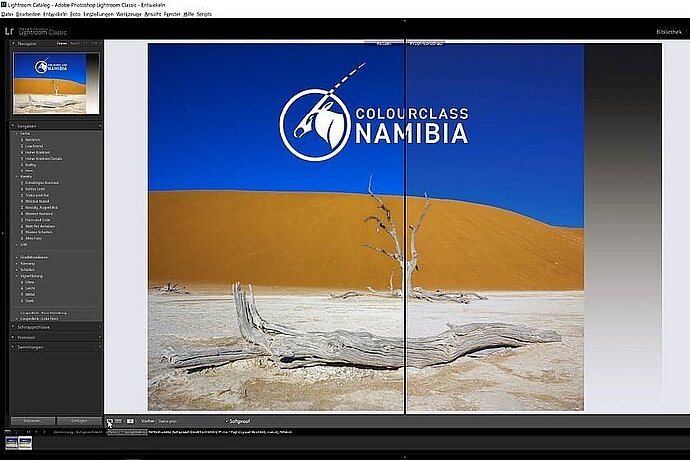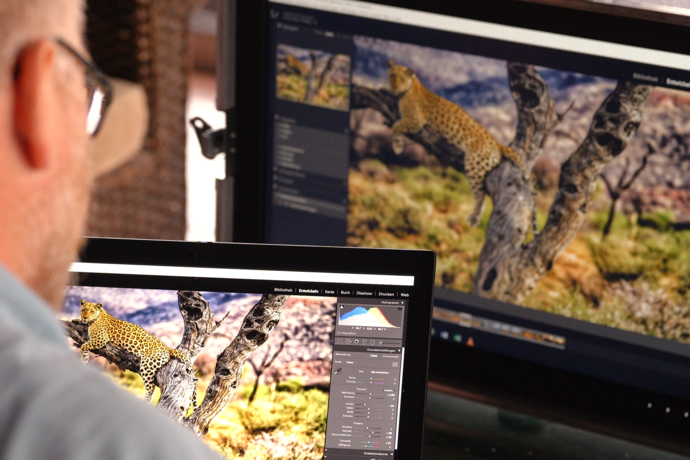This process is often referred to as camera calibration, but it is actually a profiling process, since it is not the camera that is adjusted or corrected, but a conversion profile is created.
Colour management
Camera profiling

See what the camera saw when at your computer
You can use this profile to ensure that the colours and brightness values of the image file on the computer precisely match what the camera ‘saw’. This is particularly important in fashion, product and repro photography. The camera calibration step is unnecessary in areas of photography where the photographer or retoucher needs to edit the file for a specific purpose, for example, since the final image will not need to appear particularly natural, but rather the way the retoucher wants it to look.
You need to photograph a reference image, which contains a reference card, in order to create a camera profile. This card contains standardised colours and greyscales and the relevant software can use it to create a conversion profile for the image editing software. This profile can then be applied to all images taken under exactly the same lighting conditions. A new conversion profile is necessary if the conditions change.
Tutorial video: set-up for the camera profile
Tutorial video: how camera-internal colour settings affect the image
If this conversion profile is applied in the image editing software, you are sure that the file on the storage medium corresponds to the photographed object as closely as possible. And the retoucher will also be able to display this file without errors thanks to the calibrated monitor.