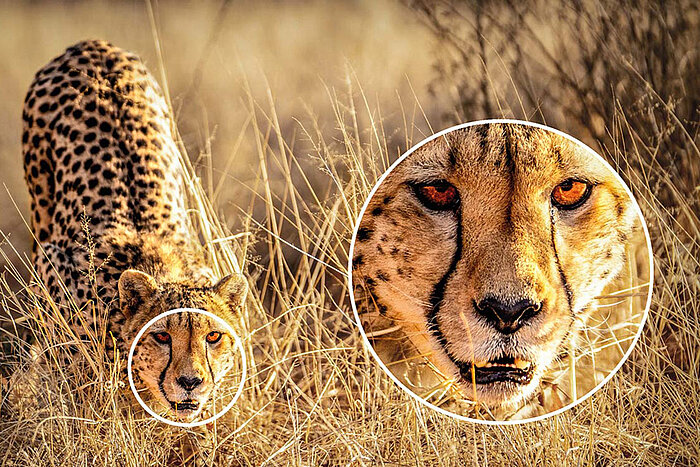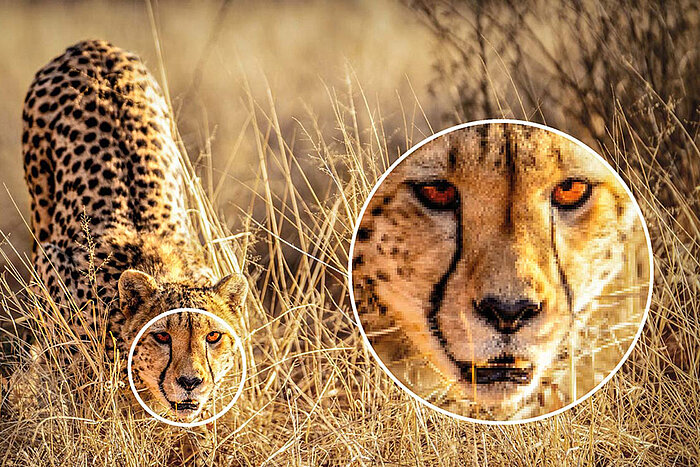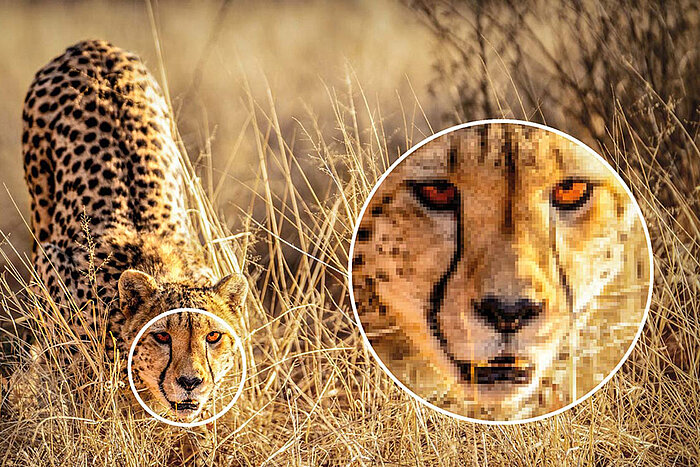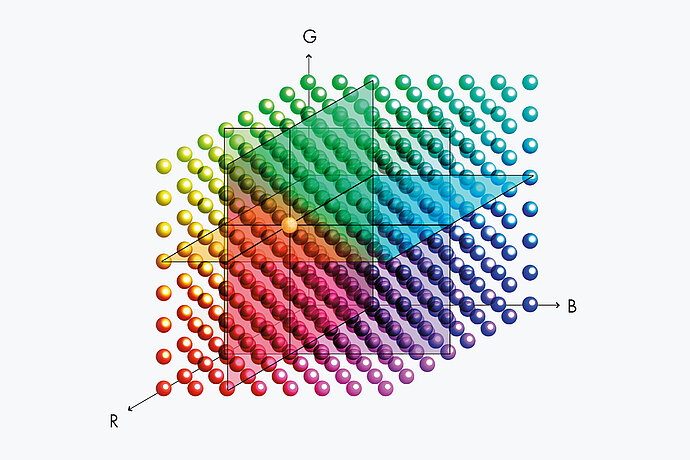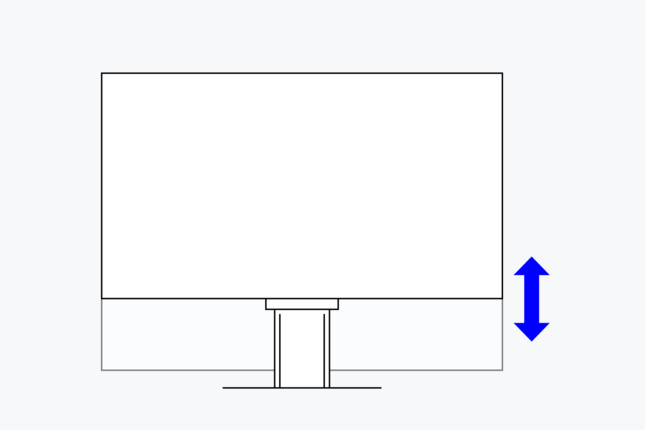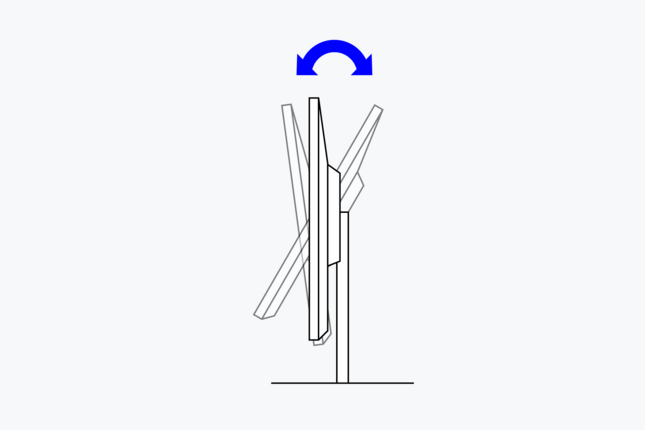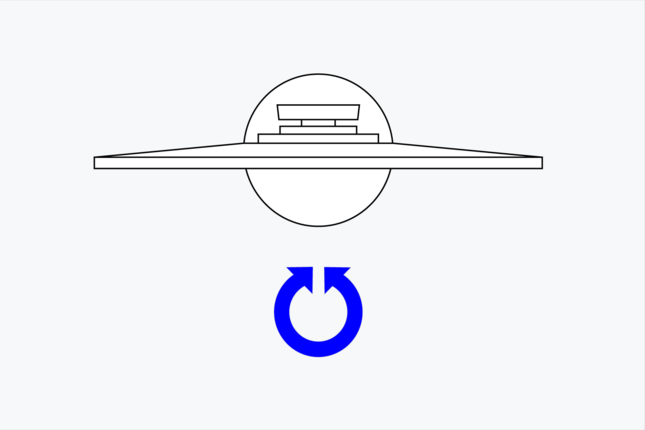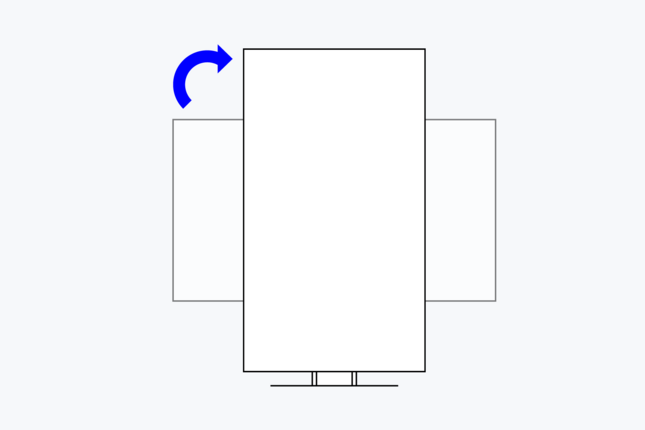CG2700X ColorEdge
4K UHD, 500 cd/m² maximum brightness, HDR targets, USB-C with over 90 W Power Delivery and LAN connectivity make the CG2700X the ideal monitor for the most demanding creatives.

Precision and color accuracy
High-contrast, bright and crisp screen
Thanks to the resolution of 3840 x 2160 (4K UHD), the CG2700X has an enormous pixel density of 164 ppi. Visible monitor pixels are guaranteed to be a thing of the past and even the monitor display gives a very meaningful impression of the subsequent print resolution. The IPS panel has a maximum brightness of 500 cd/m² and achieves a contrast ratio of 1450:1. Films can be assessed, edited and graded with the CG2700X in full 4K UHD resolution. The LCD module allows a viewing angle of 178 degrees. This keeps colour tones and contrasts stable in the user's viewing cone.
For saturated colors
Wide gamut color space
To be able to use the entire colour spectrum of modern cameras, you need a monitor with the largest possible colour space. Only then is it possible to visually assess and edit the saturated hues contained in the file. That is why the IPS panel of the ColorEdge CG2700X covers, for example, the wide AdobeRGB photo gamut as well as the CMYK print gamut ISO-Coated V2 to more than 99 %. This means that the full colour spectrum of modern cameras is represented unaltered and without gaps. And a precise simulation of the print result in the softproof view is also guaranteed.
The CG2700X covers 98 % of the DCI-P3 color space used in the film industry and also supports the Rec. 2020 standard.

Smooth transitions and gradients
16-bit LUT and 10-bit mode
The LUT (look-up-table) on the CG2700X employs internal calculations with 16 bits for an extremely high colour depth and outputs the signals with up to 10 bits. This provides billions of hues for calculating the precise monitor display, effectively preventing display errors caused by the monitor such as banding or clipping, which can result in tonal breaks in gradients or unnecessary colours in greyscale. Even fine nuances and structures in dark or highly saturated areas of the image can be displayed in a differentiated and detailed manner.
High-contrast display
True Black
With its high contrast ratio, the CG2700X displays deep blacks, which often look pale or washed out on a typical LCD monitor due to the backlight. This is especially true when viewing the monitor from the side in dimly lit rooms. The CG series is equipped with a retardation film for this purpose, which allows for this depth of blacks even at wide viewing angles.

Homogeneous image display
Digital Uniformity Equalizer
Each individual monitor panel is precisely measured over the entire surface at the EIZO factory. Any inhomogeneities in brightness and unnecessary colour are detected and removed. This process (Digital Uniformity Equalizer) guarantees that identical colours always look the same across the entire surface of the monitor, no matter where they are displayed. Only in this way is precise image processing and retouching possible.
Effortless color management
Integrated sensor for self-calibration
An integrated calibration sensor ensures you achieve maximum colour accuracy. The sensor is perfectly aligned to the monitor, takes environmental influences such as light into account, and correlates the centre of the image with the edge of the image. This ensures an even result over the whole monitor.
The sensor is located in the bezel and is only extended when performing measurements. This means that no external calibration device is necessary, and the colour fidelity of the monitor is optimal at all times.
The CG2700X is equipped with the latest sensor technology, allowing it to be recalibrated on the fly. So you can continue working with applications that are not colour-critical while the monitor calibrates. The sensor only takes up a small amount of space on the screen during calibration and therefore does not interfere. Calibration can also take place completely automatically at definable times, even if the computer is switched off or not connected to the monitor at all.
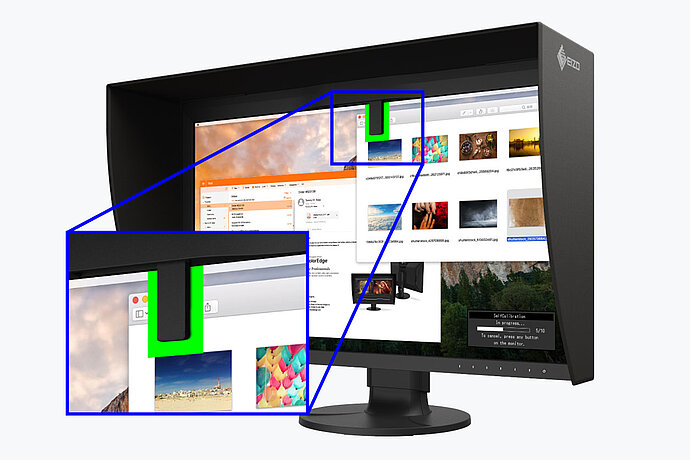
Exemplary image
Industry-leading AI
Stable display
To ensure gradations, colour, brightness and other characteristics are always accurately displayed even when the ambient temperature changes, the ColorEdge CG2700X is equipped with a temperature sensor. It accurately measures the monitor’s internal temperature, while an AI (artificial intelligence)-assisted correction algorithm* distinguishes between different temperature change patterns and calculates a precise adjustment in real time.
* Patent pending

In just three minutes
Fast color stability
It takes a traditional monitor a minimum of 30 minutes for the brightness, chromaticity and tone values to stabilise, whereas the ColorEdge CG2700X only needs three minutes. It means that users know they can reliably trust the colours of the monitor within a short time after switching in on.

ColorEdge

Typical monitor
Ready to use right out of the box
Perfect settings right from the factory
Every ColorEdge CG2700X is individually measured and optimally configured in the factory, enabling it to be used immediately after it has been unboxed. To this end, the gamma curves for the red, green and blue channels are closely checked and corrected, if necessary. This unique EIZO factory calibration enables the user to start using the monitor with the preset gamut range right out of the box. This painstaking calibration at the factory ensures that the user can quickly recalibrate the monitor if needed using ColorNavigator.
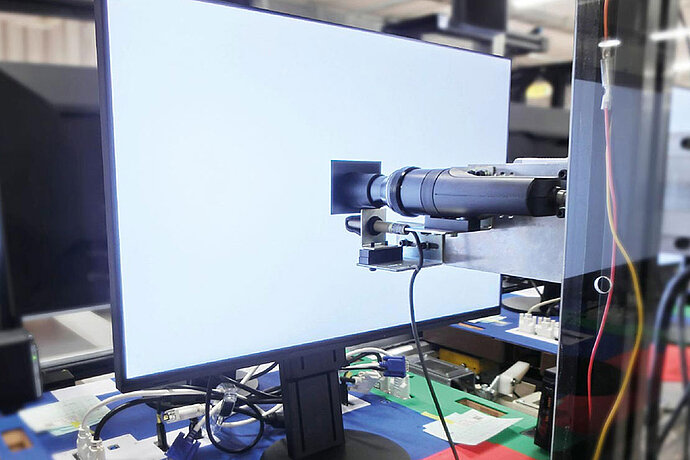
Individual factory adjustment
Calibration report
Each ColorEdge CG2700X comes with an individual calibration report that shows the measurement results of the factory calibration of the monitor. The report proves the homogeneity, gamma curve, colour space coverage and white point of the monitor.
ColorNavigator
EIZO software for fast calibration and printing
Each monitor ages and changes its display properties. This is why graphics monitors, which require an absolutely constant image display over the entire service life, must be regularly calibrated and adjusted. With the free calibration software ColorNavigator from EIZO, the ColorEdge CG2700X can be adjusted within 90 seconds (measured with a MacBook Pro and EX4), easily and without any losses. This is to ensure that the same image still looks the same on the monitor five years from now.
More information on the EIZO ColorNavigator
For users who want to calibrate several monitors in the company, EIZO offers the ColorNavigator Network tool. This allows for the quality management of many ColorEdge monitors to be carried out centrally. Among other things, an administrator can deliver calibration targets to the users and trigger the automatic calibration of ColorEdge monitors of the CG series. With the help of a secure cloud server offered by EIZO, it is possible to administer this central quality management across numerous locations or even continents.
More information about the ColorNavigator Network
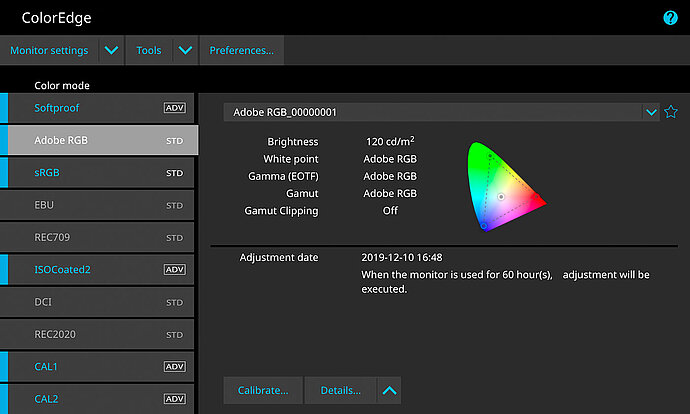
For optimized color reproduction
EIZO microchip
The CG2700X has a high-quality microchip whose features EIZO has developed specifically for the special requirements of color-accurate work. This microchip is the brain of a ColorEdge as it guarantees the precise, uniform and constant image display that is the hallmark of EIZO.

Video and film production
Features for post-production
Precise color reproduction
High-resolution 3D LUT
The 3D LUT ensures the most precise tonal value allocation and extremely accurate colour tone reproduction, which can be seen, among other things, in the grey wedge. In LCDs, the brightness levels vary from module to module in relation to the image signal and the colour mixing (addition) of red, green and blue. This can only be accurately recorded and controlled with the help of particularly precise measuring devices.
Ex works, EIZO therefore adjusts every monitor in the CG series and its colour and tone curve. This ensures a consistent colour temperature across the entire grey scale. The result: colour reproduction is the same, precise and reliable for every single CG2700X.
HDR Gamma
The ColorEdge CG2700X supports the two gamma curves for HDR video: the HLG (Hybrid Log-Gamma) curve and the PQ (Perceptual Quantization) curve. Up to the maximum brightness of 500 cd/m2, thus the CG2700X ensures a meaningful impression of the processed HDR material, so that a HDR reference monitor like the ColorEdge CG1 is often only required in the final production step.
Pre-installed industry standards
Color space presets
Pre-sets for the DCI-P3, BT.709 and BT.2020 colour spaces are precisely calibrated ex works and ensure working with correct gamma values. In addition, colour modes for PQ (DCI and BT.2100) and HLG (BT.2100) for displaying HDR content are also pre-set at the factory. The brightness setting for each pre-set can be conveniently adjusted and recalibrated thanks to the integrated calibration sensor. HDR Mode of Windows and MAC OSX is directly supported. This provides an easy way using typical HDR video application displaying the right tone curve at the matching monitor setting.
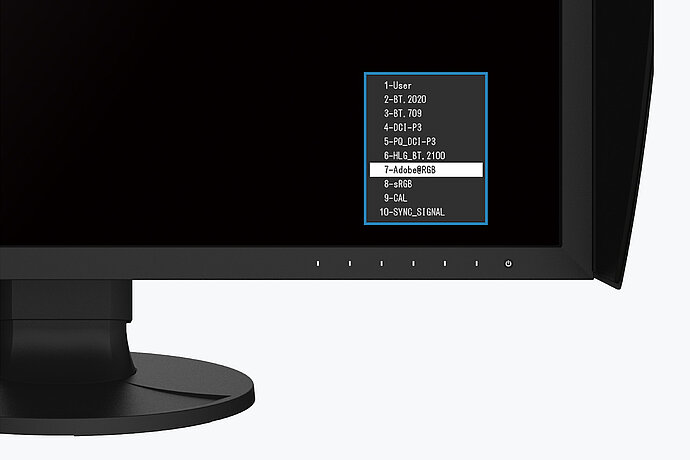
Safely in view
Safe Area Marker
Ideal for subtitles and critical images: Thanks to the Safe Area Marker, you know which area of the scene is displayed in a different aspect ratio. You can therefore see immediately whether subtitles, texts or important picture elements are in the visible area. You can adjust the marker color, size and aspect ratio so that the marker is clearly visible in every image.

Sync Signal
Automatic color settings
The ColorEdge CG2700X offers Sync Signal functionality, which adjusts monitor settings such as signal range and colour format to the video signal, offering consistent color settings during the entire production process.
Luminance warning
The brightness warning can be used to mark areas that exceed a certain brightness (300, 500, 1000 or 4000 cd/m2) when using the PQ mode. These areas are marked optionally in yellow or magenta.
Gamut warning
The Gamut warning operates in two modes: Rec. 2020 image content that can’t be displayed in the Rec. 709 gamut is displayed in grayscale. Alternatively, clipping mode is simulated in Rec. 709 to show how Rec. 2020 material would look on HDTV devices.

"Nearest Neighbor" interpolation setting
The ColorEdge CG2700X offers the Nearest Neighbor interpolation setting as an option for image scaling and resampling. With this upscaling, Nearest Neighbor copies neighbouring pixels while maintaining colour fidelity. If Nearest Neighbor is disabled, colour tones are interpolated between neighbouring pixels, providing smoother transitions. Users can select the interpolation method best suited to the project for different resolution
Ideal for video and film production
Flexible refresh rate
Films are normally recorded at 24 fps. They therefore appear unnatural with the conventional monitor rendering of 60 Hz. The monitor supports an image frequency of 24 to 60 Hz. This means that you can view and edit your film material as it was taken.
HDMI signals with refresh rates of 60, 50, 30, 25 and 24 Hz are supported. The monitor also features I/P conversion.
4K zoom
Users can quickly and easily make selections directly in the monitor menu to zoom in on various areas of the monitor image so as to assess details and sharpness.
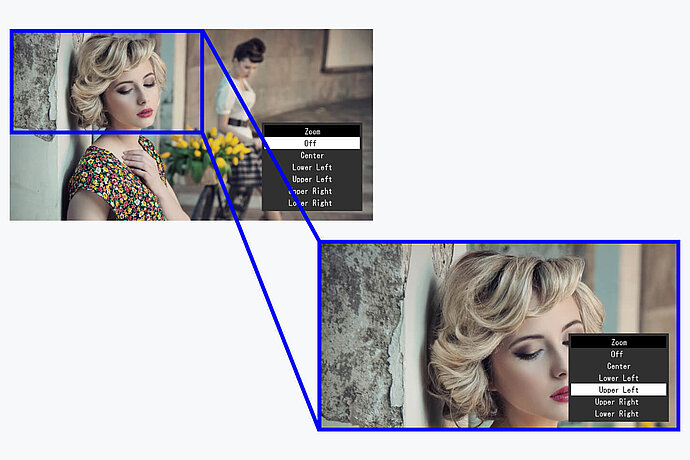
DCI 4K cropping
The DCI 4K cropping function allows users to display a DCI 4K (4096 x 2160) signal and crop content outside the limits of the panel's native 4K UHD (3840 x 2160) resolution. Users can choose between three options that determine which part of the image is displayed.
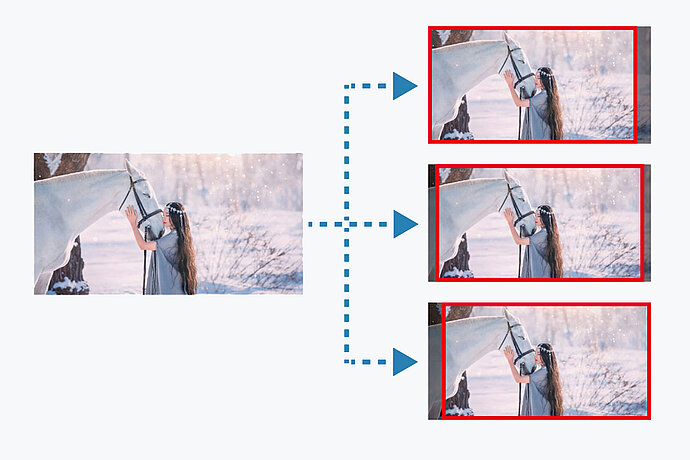
Variety of ports
Best connectivity
Streamlined connection with USB-C
Image signal, USB data transfer as well as power supply with up to 94 W, all this and more can be realised with a single USB-C cable. This makes the ColorEdge CG2700X the central dock of the graphic workflow. Peripheral devices such as a mouse, keyboard or printer can be connected directly to the USB-A ports. Mobile devices such as laptops or tablets can even be charged via the USB-C cable with up to 94 W via the USB-C cable. In this way, a laptop and CG2700X can be turned into a fully-fledged desktop workstation with a quick flick of the wrist.
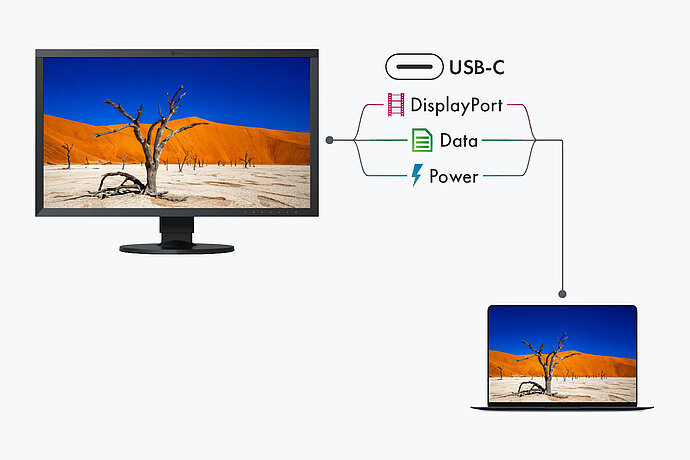
One monitor, many ports
The CG2700X supports a wide range of video formats via USB-C, HDMI and DisplayPort interfaces. This means that the monitor can not only be integrated into PC-based workflows but can also be used with HDMI feeders.
Stable network connection
LAN port
The monitor has a dedicated LAN port to ensure a stable wired network connection. Laptops and PCs require only one USB-C cable to be connected to the CG2700X to gain network access via the monitor. This is particularly advantageous for laptops that do not have a LAN connection and allows stable data transfer, which is required for video conferences, for example. As a network device the monitor has its own MAC address.
Optionally, the "EIZO MAC Address Clone Utility" software for Windows can temporarily assign the MAC address of the connected PC to the monitor. This transparency grants authenticated PCs network access through the monitor.

Two PCs, one control
KVM switch
It has never been easier to operate different PCs with a single mouse and keyboard. Thanks to the USB upstream ports, the CG2700X has an integrated KVM (Keyboard Video Mouse) switch. The monitor automatically links the webcam, microphone, speakers, mouse and keyboard to the currently active source computer. This means, for example, that a desktop PC and laptop or business and private PC can each be operated on the same combination of monitor USB devices. This ensures uninterrupted working and a tidy workspace.
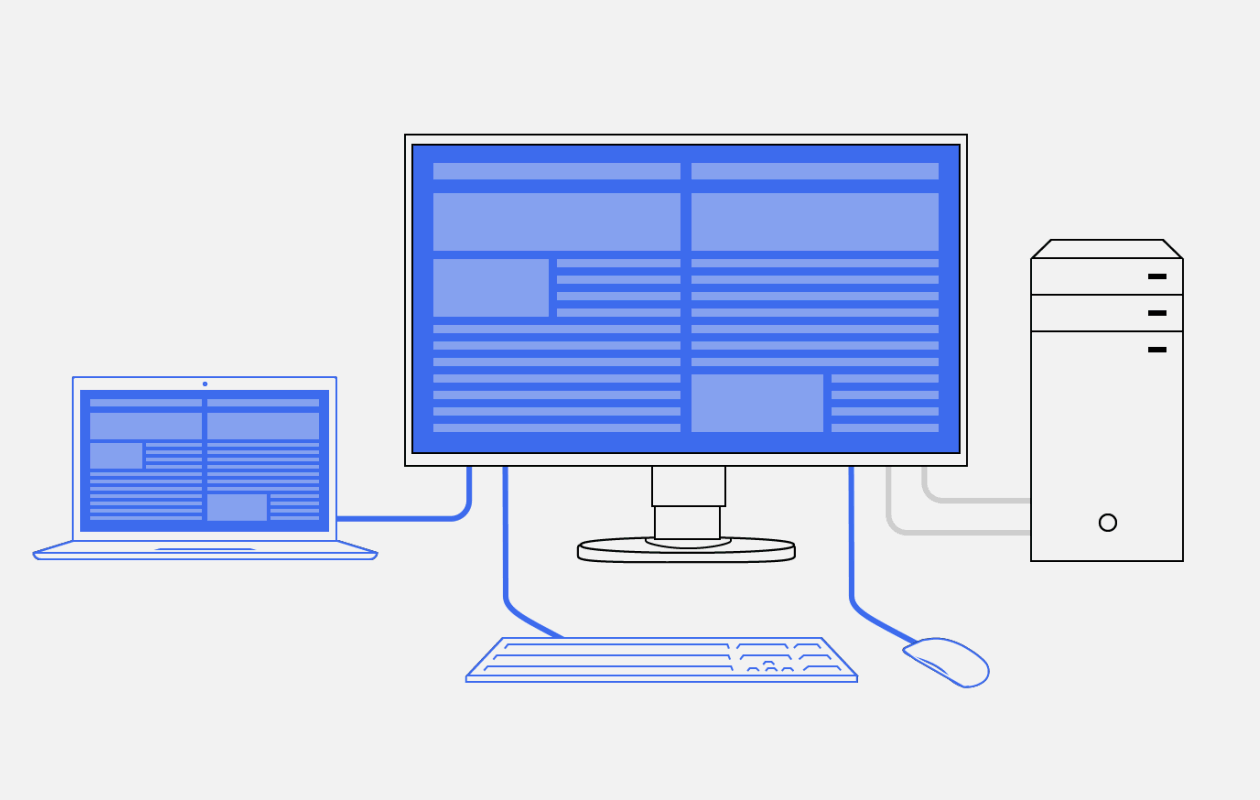
Ergonomics
Working in a relaxed manner
For the sake of the eyes
Flicker free
The monitor is flicker-free at every brightness setting. This is great for users, as their eyes will not tire as quickly, allowing them to work in front of the screen for longer periods of time without fatigue.
Anti-glare coating
More image, less reflection
The CG2700X offers a perfect, non-glare surface. By minimising glare by diffusing the reflected light, the CG2700X effectively protects your eyes from straining. This keeps your eyes from getting as tired and allows you to sit comfortably in front of the monitor, without having to sit in a forced position to prevent glare.
Ergonomic stand
Our screens offer continuous height adjustment. Depending on the model, they can even be lowered to the base plate of the stand. This guarantees the best possible ergonomics, regardless of whether the user is sitting or standing in front of the screen. You can also swivel, rotate and tilt the monitor base to the position that is most comfortable for your posture.
The CG2700X can also be rotated into the portrait format, which is a great advantage for tethered shoots of people in the portrait mode, for example.
Customised key assignment
Depending on the model, up to two sensor buttons on the front can be assigned functions from the on-screen menu. The advantage: you have direct access to frequently used features.
Protection against reflections and glare
Monitor hood
The monitor hood reduces reflection and brightness on the screen and helps protect your eyes. It is easy to attach and reduces the amount of light that hits the screen from above and from the sides.

Sustainability
Environmentally and socially conscious production
Sustainable and durable
The CG2700X is designed for a long service life that takes into account the entire lifecycle and impact on the environment. It is generally well above the five-year guarantee. Spare parts are available up to five years after the end of production. The monitor’s long service life and the ability to repair it save resources and the climate. When designing the CG2700X we paid attention to reducing resource consumption by using high-quality components and materials and being meticulous in production.
Socially responsible production
The CG2700X is produced in a socially responsible way. It is free of child labour and forced labour. Suppliers along the supply chain have been carefully selected and they have also committed themselves to produce in a socially responsible way. This applies in particular to conflict minerals. We present a detailed report about our social responsibility annually and voluntarily.
Environmentally conscious production
Each CG2700X is manufactured in our own factory, which implements an environmental and energy management system in accordance with ISO 14001 und ISO 50001. This includes measures to reduce waste, wastewater and emissions, resource and energy consumption, as well as to encourage environmentally conscious behavior among employees. We publicly report on these measures on an annual basis.

Sustainable Development Goals
Our Contribution to SDGs
As part of its sustainability initiatives, EIZO is contributing towards the United Nations' Sustainable Development Goals (SDGs).
Environmentally Conscious Product Development
ColorEdge promotes the use of recycled materials and low-impact components, while maintaining the high performance demanded for creative work. The monitors are optimized for energy efficiency, contributing to lower greenhouse gas (GHG) emissions.
EIZO also collects and recycles used products to further minimize environmental impact. We strive to promote efficient and circular resource use across every stage of the product lifecycle - from parts and materials procurement to manufacturing, transportation, user experience, and end-of-life disposal.
All production sites at EIZO’s headquarters in Japan operate on 100% renewable energy.
Learn more
Color Precision for Creative Excellence
ColorEdge provides a high-precision color management solution for creative environments, powered by advanced display technology and consistent color control. Unified color management across the entire production workflow streamlines color communication across creative teams and studios, helping to reduce time and costs associated with rework due to color inconsistencies.
Learn more

Warranty
Highest investment security
Five-year warranty
EIZO grants a five-year warranty. This is possible thanks to the highly developed production process based on a simple principle of success: sophisticated and innovative technology, made from high-end materials.

Guaranteed brightness and color reproduction
The CG2700X has a color and brightness guarantee for five years from the date of purchase for 10000 operating hours at a maximum brightness of 120 cd/m2 and a color temperature between 5000 and 6500 K.

Matching accessories
Is there something else you need?